Introduction to Web Design Trends
In today’s rapidly evolving digital landscape, staying abreast of web design trends is paramount to delivering an engaging and efficient user experience. Web design trends not only shape the visual aesthetics of a website but also significantly affect its functionality and usability. Understanding these trends allows businesses and designers to create websites that resonate with users, making their online interactions seamless and enjoyable.
Web design trends serve as a reflection of technological advancements and changing user expectations. As such, they can impact how information is presented, how users navigate a site, and how effectively a website can achieve its goals. Trends in web design encompass a wide range of elements, from typography and color schemes to layout structures and interactive features. By adopting these trends, designers can ensure their websites are modern, user-friendly, and competitive in the digital space.
This article delves into the 20 most prominent web design trends anticipated to dominate in 2023. Each trend offers unique insights and practical applications for enhancing your website’s appeal and functionality. Whether you’re looking to update an existing site or embark on a new web project, understanding and integrating these trends will empower you to build more effective and attractive digital experiences.
From minimalist designs that prioritize content clarity to advanced animations that enhance interactivity, these trends highlight the diverse possibilities in web design. The forthcoming sections will provide detailed explanations and examples of these trends, guiding you through their implementation to achieve a more compelling online presence. As we explore these trends, consider how they align with your brand identity and user needs to create a website that stands out in 2023’s competitive digital arena.
1. Dark Mode
In recent years, dark mode has emerged as a significant trend in web design, gaining popularity for its aesthetic and functional benefits. One of the primary advantages of dark mode is its ability to reduce eye strain, particularly in low-light environments. This is especially valuable for users who spend extended periods in front of screens, as the darker background is easier on the eyes compared to the traditional light mode.
Another benefit of dark mode is its potential to extend battery life on OLED and AMOLED screens. These types of displays consume less power when displaying darker pixels, thus, enabling devices to run longer on a single charge. This energy efficiency is an appealing feature for mobile device users, making dark mode not only stylish but also practical.
The sleek and modern appearance of dark mode contributes to its rising popularity among websites and applications. High-profile platforms like Twitter, YouTube, and Instagram have incorporated dark mode options, providing users with a visually engaging alternative. These examples demonstrate how dark mode can be seamlessly integrated into different types of interfaces while maintaining a cohesive and polished look.
Implementing dark mode effectively involves more than just inverting colors. Designers should pay close attention to contrast and readability to ensure that text and interface elements remain clear and accessible. For instance, using a range of grays instead of pure black can create a more comfortable reading experience. In addition, it’s important to consider color accents and highlights, ensuring they stand out against the dark background without causing strain.
In conclusion, dark mode offers numerous benefits, from reducing eye strain and saving battery life to providing a contemporary aesthetic. By thoughtfully integrating dark mode into web design, designers can enhance user experience and cater to a growing demand for this feature.
Minimalism
Minimalism in web design has emerged as a prominent trend in 2023, characterized by its focus on simplicity and clarity. This approach involves stripping a website down to its most essential elements, eliminating unnecessary features, and prioritizing user experience. The core philosophy of minimalism is to offer an uncluttered interface that emphasizes content over ornamental aspects.
One of the significant advantages of minimalist web design is improved load times. By reducing the number of elements on a webpage, such as excessive graphics, widgets, and scripts, minimalist websites typically load faster. This not only enhances user satisfaction but also contributes positively to search engine rankings. Fast-loading websites are particularly crucial in today’s digital age, where users expect instantaneous access to information.
User experience is another area greatly benefited by minimalism. Clean, straightforward interfaces help users navigate easily, eliminating distractions and allowing them to focus on the primary content. For instance, white space is a common feature in minimalist design, providing a visual break and making content more readable. Navigation menus are often simplified, featuring only essential items to avoid overwhelming users.
Several websites embody the principles of minimalism effectively. For example, Apple’s website is a paragon of minimalist design, combining ample white space with a limited color palette and straightforward navigation. Similarly, the website of international clothing brand COS leverages minimalist aesthetics to highlight its products without overwhelming visitors with extraneous information.
To adopt a minimalist design, start by evaluating each element on your website and ask whether it serves a clear purpose. Remove anything superfluous that doesn’t contribute directly to the user experience. Focus on clean typography, limited color schemes, and ample white space. Remember, the goal is not only to create a visually pleasing site but also to enhance usability and engagement.
3. Micro-Interactions
Micro-interactions are subtle yet powerful design elements that play a crucial role in enhancing user experience. These small-scale animations or interactive responses occur in reaction to user actions, making a website feel more dynamic and engaging. Typically, micro-interactions are designed to provide feedback, facilitate data input, guide users, or accomplish minor tasks, all while maintaining a seamless and enjoyable user experience.
The beauty of micro-interactions lies in their ability to add a layer of interactivity without overwhelming users. They can be as simple as a button changing color when clicked, a notification appearing, or a tooltip displaying additional information. By focusing on these minute details, designers ensure that users are subtly guided through the interface while receiving instant visual or auditory feedback.
Strategically placed micro-interactions can significantly improve a website’s usability. For instance, they can be used in form fields to confirm successful data entry or highlight errors, thereby streamlining the data input process. Hover effects on links or buttons can provide additional information or clarify calls to action, ensuring users understand the next step. Progress indicators during file uploads or form submissions can keep users informed about the status of their tasks, reducing uncertainty and enhancing satisfaction.
To avoid overwhelming users, it is important to use micro-interactions judiciously. Overuse can lead to a cluttered interface and distract users from the primary content. Designers should aim to implement micro-interactions in a way that feels natural and complementary to the overall user experience. Prioritizing clarity and subtlety over flashy effects is key to maintaining an intuitive and user-friendly interface.
Incorporating micro-interactions effectively requires balancing creativity with functionality. When used thoughtfully, these small details can elevate the user experience, making websites not only more interactive but also more engaging and enjoyable for users in 2023 and beyond.
4. 3D Graphics and Illustrations
The incorporation of 3D graphics and illustrations has become a pivotal trend in web design for 2023. This approach not only enhances the visual appeal of websites but also creates immersive experiences that captivate users. Companies are increasingly embracing 3D elements to differentiate their online presence and keep visitors engaged.
3D graphics allow designers to present information in a more dynamic and interactive manner. For instance, product showcases can benefit from 3D models that users can rotate and examine from all angles, providing a more comprehensive understanding compared to traditional images. Furthermore, 3D illustrations can add depth and realism to a site’s overall aesthetic, making the user experience more engaging and memorable.
The advancements in tools and technologies have significantly eased the integration of 3D elements into web design. Software like Blender, Cinema 4D, and Adobe Dimension offer powerful capabilities for creating intricate 3D graphics. Online platforms such as WebGL and Three.js enable the seamless incorporation of 3D models and animations into websites, ensuring smooth performance and cross-browser compatibility.
Several websites have leveraged 3D design to remarkable effect. For example, the creative portfolio site of Awwwards winner, Bruno Simon, employs a 3D navigation system where users drive a virtual car to explore different sections. This unique approach not only demonstrates technical prowess but also keeps users engaged through a fun, interactive experience. Similarly, the website for Qode Interactive utilizes 3D models to showcase their furniture collections, allowing potential buyers to visualize products in a more lifelike setting.
As 3D technology continues to evolve, its application in web design is set to grow, offering designers exciting possibilities to craft captivating online experiences. Incorporating 3D graphics and illustrations can thus be a strategic move in creating a standout and immersive digital presence.
5. Voice User Interface (VUI)
Voice User Interfaces (VUI) have seen exponential growth due to the surge of smart speakers and voice assistants like Amazon’s Alexa, Google Assistant, and Apple’s Siri. This technological advancement has started to significantly influence web design practices. Integrating VUI into websites offers several advantages, including improved accessibility for users with disabilities and heightened user engagement through interactive voice commands.
One of the primary benefits of VUI is its potential to make web experiences more inclusive. For individuals with visual impairments or motor disabilities, voice interactions can serve as a functional alternative to traditional input methods. This not only broadens the accessibility of web content but also enhances the overall user experience by catering to different user needs and preferences.
Moreover, VUI fosters a more engaging and interactive user experience. Websites that can respond to voice commands can reduce the effort required for users to navigate and find information. This characteristic is particularly useful for e-commerce platforms where users can quickly search for and purchase products using simple voice commands, thus streamlining the shopping experience.
Some pioneering websites have already begun incorporating VUI features. For instance, the pizza ordering platform Domino’s allows users to place orders via voice commands through their website. Similarly, BBC’s Voice service provides users with the ability to navigate news stories using their voice. These examples highlight the practical applications and user-centric benefits of VUI in web design.
When implementing VUI, there are best practices that designers should consider. Ensuring a seamless integration with existing website functions is crucial. Designers should also focus on creating clear, comprehensible voice commands and responses. Additionally, robust error handling mechanisms are necessary to address misinterpretations of voice inputs effectively. Providing visual cues alongside voice interactions can further enhance usability, offering users multiple ways to engage with the content.
Motion UI
In 2023, the trend of Motion UI is increasingly becoming a pivotal aspect of web design. Motion UI involves the integration of animations and transitions to add a dynamic layer to web designs, making them more engaging and interactive for users. This trend leverages subtle animations to guide users through a website, improving both usability and visual appeal. By directing attention to key elements without overwhelming the user, Motion UI enhances functionality while maintaining aesthetic harmony.
A key advantage of Motion UI is its capability to provide feedback to user actions, such as indicating a completed action or drawing attention to important updates. For instance, buttons that gently animate when hovered over or clicked can significantly improve user experience by offering immediate, perceived validation of actions. Similarly, menu transitions and hover effects serve as navigational cues, contributing to a smoother, more intuitive browsing experience.
Effective implementation of Motion UI requires balance. While too many animations can distract and clutter the interface, well-executed motion elements can enhance storytelling and brand perception. Examples of effective Motion UI include animated page-load sequences that smooth the transition between content, or micro-interactions like a slight shake indicating incorrect form input. These subtle enhancements not only enrich the user experience but also ensure that the functionality remains unfazed.
Web designers looking to incorporate Motion UI should focus on creativity balanced with usability. Tools like CSS animations and JavaScript libraries such as GreenSock Animation Platform (GSAP) provide robust frameworks for implementing complex motions without compromising performance. Additionally, considering accessibility is crucial, ensuring that animations do not hinder users with motion sensitivities or cognitive impairments.
In essence, Motion UI is not about superfluous visual effects but about creating meaningful interactions that guide and inform users. Through careful implementation, animations can resonate with users, leaving a lasting impression while enhancing the overall functionality of a website.
7. Neumorphism
Neumorphism, a portmanteau of “new” and “skeuomorphism,” represents an innovative design trend that ingeniously merges skeuomorphism and flat design principles. Characterized by soft shadows and a mixture of raised and inset elements, Neumorphism creates a pseudo-3D effect that is both visually appealing and modern. The design aims to provide a tactile and responsive interface, imitating the look of physical buttons and surfaces through subtle depth and shading techniques.
The visual characteristics of Neumorphism stand out due to their unique approach to depth perception. Soft shadows are employed not just to convey a sense of elevation but also to delineate elements in a clean and sophisticated manner. These shadows work in tandem with light sources, carefully positioned to highlight the edges of UI components, buttons, and icons. The resulting effect is a seamless, almost ethereal look where elements appear to float above the background or recede into it.
One of Neumorphism’s primary use cases is in user interfaces (UIs) where the tactile aspect of design plays a crucial role. Buttons created using Neumorphic design principles appear to be pressable, offering an intuitive interaction cue for users. Similarly, icons benefit from this 3D-like appearance, providing a sense of familiarity and ease of recognition. This makes Neumorphism particularly suitable for applications that prioritize user experience and simplicity over complex graphical elements.
However, while Neumorphism offers several aesthetic advantages, it is not without potential pitfalls. A significant concern is accessibility, particularly for users with visual impairments. The subtle contrasts and soft shadows characteristic of Neumorphic design can make it difficult to distinguish elements, posing usability challenges. Designers must, therefore, balance the visual appeal with functional accessibility, potentially incorporating additional cues like tactile feedback or auditory signals to enhance usability for a broader audience.
In conclusion, Neumorphism stands as a compelling trend in 2023’s web design landscape, blending the best aspects of skeuomorphism and flat design. Its nuanced approach to visual depth can transform UIs and icons, delivering a modern, intuitive, and engaging user experience. Nonetheless, designers should remain vigilant about accessibility considerations to ensure this trend serves all users effectively.
Custom Cursors
In the evolving domain of web design, custom cursors have emerged as a compelling trend for enhancing interactivity and user experience. By deviating from the standard cursor shapes, designers can craft visually engaging and unique interactions that captivate users’ attention. Custom cursors can be tailored to resonate with the website’s theme, effectively reinforcing brand identity and drawing users deeper into the web experience.
At their core, custom cursors serve to amplify the aesthetic appeal and interactive capabilities of a website. These tailored pointers can range from simple modifications—such as changing the cursor’s color or shape—to more intricate designs that animate or transform based on user interactions. For instance, a gaming website might feature a cursor resembling a target reticle, while a fashion e-commerce site could opt for a cursor shaped like a stylish accessory.
The incorporation of custom cursors should be guided by best practice principles to ensure usability and compatibility across various devices and browsers. It is crucial to design cursors that are not overly complex or distracting, as they must remain functional and easily discernible to users. Additionally, ensuring that custom cursors revert to default when hovering over interactive elements such as text inputs or clickable links can prevent usability issues and maintain a seamless user experience.
Examples of creative custom cursors can be seen on websites such as Awwwards and Dribbble, where designers frequently showcase innovative cursor designs. These examples often highlight the potential for custom cursors to enhance the overall feel of a website, making it more memorable and engaging for users.
In conclusion, custom cursors represent a valuable tool for web designers aiming to boost user engagement and create a distinctive online presence. When executed thoughtfully, this trend not only embellishes the visual design but also elevates the overall user experience. As web design continues to push boundaries, custom cursors are set to become a staple in the digital landscape of 2023.



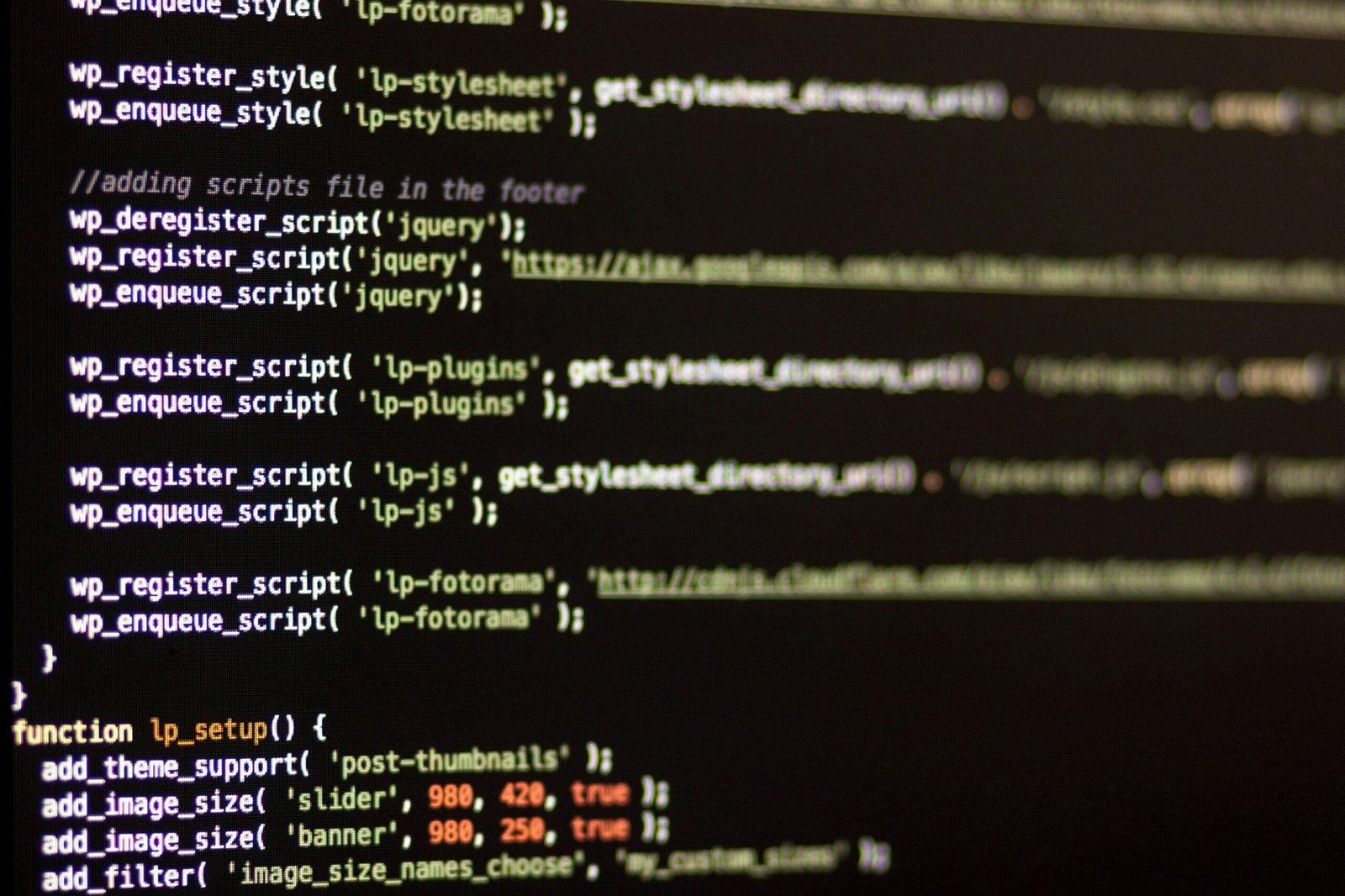

0 Comments