Introduction to WordPress SEO
Search Engine Optimization (SEO) is a critical component of a successful online presence, particularly for WordPress websites. SEO encompasses a range of strategies designed to improve a website’s visibility on search engines like Google. Increased visibility leads to higher traffic, which can significantly affect your site’s performance, from user engagement to conversion rates, and ultimately, profitability.
SEO’s foundation lies in making your website easily discoverable and understandable to search engines. This involves optimizing elements such as keywords, meta tags, content structure, and backlinks to ensure your site ranks higher in search engine results. Effective SEO can transform a website’s visibility, making it accessible to a broader audience and driving consistent traffic flow.
Page builders have revolutionized web design by allowing users to create aesthetically pleasing and functionally robust websites without extensive coding knowledge. These intuitive tools facilitate the design process through drag-and-drop functionalities, enabling users to focus on creativity. However, not all page builders are created equal when it comes to SEO. An SEO-friendly WordPress page builder can significantly enhance your website’s performance by seamlessly integrating SEO best practices into your design process.
Choosing an SEO-friendly page builder for WordPress is crucial as it simplifies the implementation of on-page SEO techniques. These techniques include optimizing titles, headers, URLs, and images, which are vital for improving your search engine rankings. Furthermore, some advanced page builders offer built-in SEO tools and integrations that assist in refining your site’s overall SEO strategy. By investing in a high-quality page builder, you not only create visually appealing pages but also ensure they are optimized for search engine indexing.
Choosing an SEO-Friendly WordPress Page Builder
When aiming to optimize your WordPress website for search engines, the choice of a page builder is paramount. An SEO-friendly WordPress page builder not only simplifies the design process but also enhances your site’s overall SEO performance. A few popular options to consider include Elementor, Beaver Builder, and Divi. Each of these builders offers unique features that can greatly influence your website’s search engine rankings.
One crucial factor to consider when selecting a page builder is the cleanliness of the code it generates. Clean code ensures that your website loads faster, which is a critical ranking factor for search engines. Builders like Elementor and Beaver Builder are known for producing clean, minimal code that enhances page speed and overall performance.
Mobile responsiveness is another essential criterion. With the number of mobile users surpassing desktop users, having a mobile-friendly site is indispensable. Thankfully, top page builders such as Divi provide responsive design options, automatically adjusting your site’s layout for various screen sizes. This adaptability not only improves user experience but also positively impacts your search engine rankings.
Integration with SEO plugins is also vital. Combining a robust page builder with powerful SEO plugins like Yoast SEO or All in One SEO Pack can streamline your on-page SEO efforts. For instance, Elementor integrates seamlessly with these plugins, allowing you to manage meta tags, create XML sitemaps, and optimize keywords directly within the builder.
When evaluating page builders, prioritize those that offer features geared towards SEO. Look for builders that support schema markup, allow for easy symbol and header tag management, and generate sitemaps. These elements play a significant role in bolstering your website’s SEO.
Ultimately, the right SEO-friendly WordPress page builder can be a game-changer. By focusing on clean code, mobile responsiveness, and effective plugin integration, you can ensure that your chosen builder supports and enhances your SEO efforts, paving the way for higher search engine rankings and greater visibility.
Keyword Research for Page-Specific Optimization
Conducting keyword research for each individual page of your WordPress site is paramount in achieving effective on-page SEO. Each page serves a unique purpose and targets specific queries, making keyword research essential for aligning content with user intent. Using tools like Google Keyword Planner, SEMrush, or Ahrefs, you can identify relevant keywords that not only draw traffic but also match the needs and interests of your audience.
Begin by brainstorming essential terms and phrases related to the page’s content, then use these keyword research tools to unearth additional relevant keywords, assess their search volumes, and analyze competition levels. Tools like Ahrefs and SEMrush provide insights into your competitors’ keywords, allowing you to identify opportunities and gaps.
Once you have a list of pertinent keywords, the next step is to integrate them naturally into various elements of your page. This includes your content, headings, meta descriptions, and image alt texts. Craft engaging, readable content that weaves keywords seamlessly. Each page’s primary keyword should feature in the title tag, ensuring it is concise and compelling. Subheadings (H2, H3 tags) are also prime real estate for placing keywords, aiding both readability and on-page SEO.
Meta descriptions are critical as they influence click-through rates in search engine results. Incorporating the primary keyword in the meta description while crafting a clear, enticing summary of the page content enhances its relevance and attractiveness.
Lastly, include keywords in image alt texts. Descriptive alt texts not only assist with accessibility but also provide additional keyword signals to search engines. Utilizing an seo-friendly WordPress page builder can streamline the process, making it easier to implement these SEO practices without compromising the site’s design or functionality.
On-Page SEO Best Practices with a Page Builder
Optimizing your WordPress website for SEO using a page builder involves adhering to several on-page SEO best practices. These practices enhance your site’s visibility and relevance, ensuring it ranks higher in search engine results. Let’s explore key elements and techniques to elevate your on-page SEO.
1. Title Tags and Meta Descriptions
Title tags and meta descriptions are critical for SEO. They provide search engines with information about your site’s content. When using a page builder, ensure you can customize these elements easily. Tools like Elementor or Visual Composer allow for straightforward editing of title tags and meta descriptions. Make sure your title tags are concise, keyword-rich, and relevant to the page content. Meta descriptions should also be engaging and informative, ideally under 160 characters.
2. Headers and Content Structure
Headers (H1, H2, H3) play a significant role in on-page SEO by organizing your content and enhancing readability. Each page should have a single H1 tag representing the main topic, followed by H2 and H3 tags for subheadings. Page builders typically offer easy options to insert and format these headers. A well-structured content hierarchy not only improves user experience but also helps search engines understand your content better.
3. Internal Links
Internal links are essential for guiding visitors and helping search engines index your site. Strategically link to relevant pages within your content to boost SEO. Page builders often provide drag-and-drop functionality to effortlessly add internal links. Utilize anchor text that includes relevant keywords to maximize the impact of these links.
4. Image Optimization
Images enhance user engagement but can slow down your site if not optimized. Compress images to reduce file size without compromising quality. Page builders like Divi or Beaver Builder offer tools for adding alt text and titles to images, which are essential for SEO. Properly optimized images can contribute significantly to better search rankings.
5. Ensuring Fast Loading Times
Page speed is a crucial SEO factor. Ensure fast loading times by minimizing the use of large elements and leveraging caching plugins. Many page builders offer features to optimize load times, such as lazy loading and JavaScript deferral. Efficient use of these features will lead to a smoother, faster user experience, which is favored by search engines.
By diligently applying these on-page SEO best practices when using a page builder, you can significantly improve your WordPress site’s search engine performance and user experience.
Enhancing User Experience for SEO
In the realm of Search Engine Optimization (SEO), user experience (UX) plays a pivotal role. Search engines like Google prioritize websites that offer seamless, enjoyable experiences to users, which in turn, influences your site’s ranking. Key UX elements such as site speed, mobile-friendliness, easy navigation, and engaging content are crucial for improving SEO.
Site speed is a fundamental factor; slow-loading pages frustrate users and lead to higher bounce rates. Page builders come with optimized, lightweight themes and plugins, allowing for faster loading times and better SEO performance. Moreover, ensuring your site is mobile-friendly is non-negotiable. With a significant portion of web traffic stemming from mobile devices, a responsive design that delivers a consistent experience across all devices is imperative. Page builders equipped with responsive design capabilities help achieve this effortlessly.
Easy navigation is another cornerstone of good UX. A well-structured, intuitive layout makes it easier for users to find what they’re looking for, reducing frustration and increasing time spent on your site. Many seo-friendly wordpress page builders offer drag-and-drop functionality that facilitates the creation of user-friendly menus and clear call-to-action buttons. This intuitive structure is not only beneficial for users but also helps search engines crawl your site more efficiently.
Engaging content is also vital. High-quality, relevant content that addresses the needs of your audience keeps visitors engaged and encourages them to explore further. Page builders enable the seamless integration of multimedia elements like videos, images, and interactive features, which enrich the user experience and contribute to higher engagement rates.
Overall, page builders simplify the process of designing a visually appealing and intuitive layout, which is essential for sustaining visitor interest. By integrating key UX elements efficiently, you can enhance your WordPress site’s SEO performance, ultimately attracting more traffic and reducing bounce rates.
Integrating Essential SEO Plugins
Optimizing your WordPress website for SEO can be significantly streamlined by integrating essential SEO plugins that work harmoniously with popular page builders. Three standout plugins in this arena are Yoast SEO, All in One SEO Pack, and Rank Math. Each of these plugins offers a suite of features designed to enhance your on-page SEO efforts and ensure your site is search engine-friendly, paving the way for higher visibility and better rankings.
Yoast SEO: Yoast SEO is one of the most comprehensive and user-friendly SEO plugins available. It provides real-time content analysis on keywords, readability, meta descriptions, and internal linking. Additionally, Yoast SEO includes XML sitemap generation, which is crucial for search engine indexing. The plugin integrates seamlessly with various page builders, making it easier to optimize elements without altering the existing design.
All in One SEO Pack: All in One SEO Pack is another robust plugin known for its ease of use and effective features. It offers automatic generation of meta tags, support for Google Analytics integration, and advanced SEO modules for custom post types. For users of page builders, the plugin’s functionalities ensure that SEO practices are baked into the page creation process, facilitating a smooth and efficient workflow.
Rank Math: Rank Math stands out for its extensive feature set and intuitive interface. Its modular framework allows you to enable or disable specific SEO modules based on your needs, ensuring a tailored approach to optimization. With built-in 404 monitoring, schema markups, and detailed SEO analysis, Rank Math works exceptionally well with WordPress page builders, providing extensive insights and control directly within the page editor.
Configuring these plugins for optimal performance involves a few key steps. Begin by completing the initial setup wizards, tailoring settings to your site’s requirements. Ensure that keyword optimization tools are actively used within your page builder to refine content and meta tags. Regularly monitor SEO performance through the plugin dashboards, making adjustments as needed. By integrating these essential tools into your workflow, you can maximize the synergy between your page builder and your overall SEO strategy, leading to enhanced search engine visibility and a more SEO-friendly website.
Off-Page SEO Strategies
Off-page SEO strategies play a crucial role in enhancing your WordPress website’s visibility and authority. Unlike on-page SEO, which focuses on optimizing elements within your website, off-page SEO targets external factors that can improve your site’s ranking on search engines.
One of the most effective off-page SEO strategies is link building. Acquiring high-quality backlinks from reputable websites can significantly boost your site’s credibility and search engine rankings. To achieve this, it’s essential to create valuable content that other sites will want to link to. You can also benefit from reaching out to other website owners and suggesting mutually beneficial link exchanges.
Another powerful off-page SEO technique is leveraging social media promotion. By sharing your content across various social media platforms, you can drive more traffic to your WordPress site and increase its visibility. Engaging with your audience on social media helps build a community around your brand, encouraging more shares and interactions, which can positively impact your SEO efforts.
Collaborating with influencers is another off-page SEO strategy that can yield substantial results. Influencers who have a large and engaged following can promote your content to a broader audience, driving more traffic and potentially gaining more quality backlinks. Establishing relationships with influencers in your industry can enhance your website’s authority and reach.
Networking with other website owners and industry leaders is critical for off-page SEO success. Participate in online forums, attend virtual conferences, and engage in relevant online communities to build relationships that may lead to guest posting opportunities. Writing high-quality guest posts for authoritative sites can generate backlinks, increase your site’s exposure, and establish your industry credibility.
Finally, social signals are an important aspect of off-page SEO. Search engines consider social signals, such as likes, shares, and comments, when determining a website’s relevance and authority. Encouraging your audience to actively engage with your content on social media platforms can help boost your site’s SEO performance.
By implementing these off-page SEO strategies, you can significantly enhance your WordPress website’s ranking and overall online presence.
Monitoring and Analyzing SEO Performance
Ensuring consistent SEO success involves vigilant monitoring and analysis of your WordPress website’s performance. Utilizing tools like Google Analytics, Google Search Console, and specific SEO monitoring software can provide invaluable insights into your strategy’s effectiveness and areas that need improvement. Incorporating these insights will enable you to make data-driven decisions that help in the continued optimization of your SEO-friendly WordPress page builder.
Firstly, setting up Google Analytics is essential for tracking website traffic and user behavior. By linking Google Analytics with your WordPress site, you can gain access to various metrics—such as page views, session duration, bounce rate, and user demographics. These metrics can highlight which pages are performing well and which require further optimization efforts. You can create custom dashboards for monitoring keywords, search queries, and page performance, allowing for a more nuanced approach to SEO.
Google Search Console, another crucial tool, complements Google Analytics by providing data on how your site interacts with Google search. Setting up Google Search Console involves verifying your website through multiple methods such as HTML tags, Google Analytics account, or domain name provider. Key metrics here include search impressions, click-through rates (CTR), average position, and indexing status. These metrics are pivotal for understanding how well your content aligns with search intent and reveals potential issues with indexing. Additionally, the ‘Search Analytics’ report can help you identify high-performing keywords, making it easier to enhance your on-page SEO.
Additional SEO tools like Ahrefs, Moz, and SEMrush offer advanced features for in-depth competitor analysis, backlink monitoring, and keyword tracking. These platforms can provide broader insights into your off-page SEO efforts, shedding light on opportunities for link-building and authority enhancement.
To interpret key metrics effectively, it is crucial to have clear benchmarks and targets. Regularly reviewing and analyzing these metrics allows you to identify trends and make informed adjustments to your strategy. This not only improves your current search engine ranking but also ensures long-term SEO health, enabling continuous optimization of your WordPress website. Integrating structured data and optimizing for mobile responsiveness are additional strategies that can contribute significantly to your SEO goals.
In summary, consistent monitoring and analysis form the backbone of a robust SEO strategy. By leveraging tools like Google Analytics and Google Search Console, along with advanced SEO software, you can make well-informed, data-driven decisions to continually enhance your WordPress website’s SEO performance.


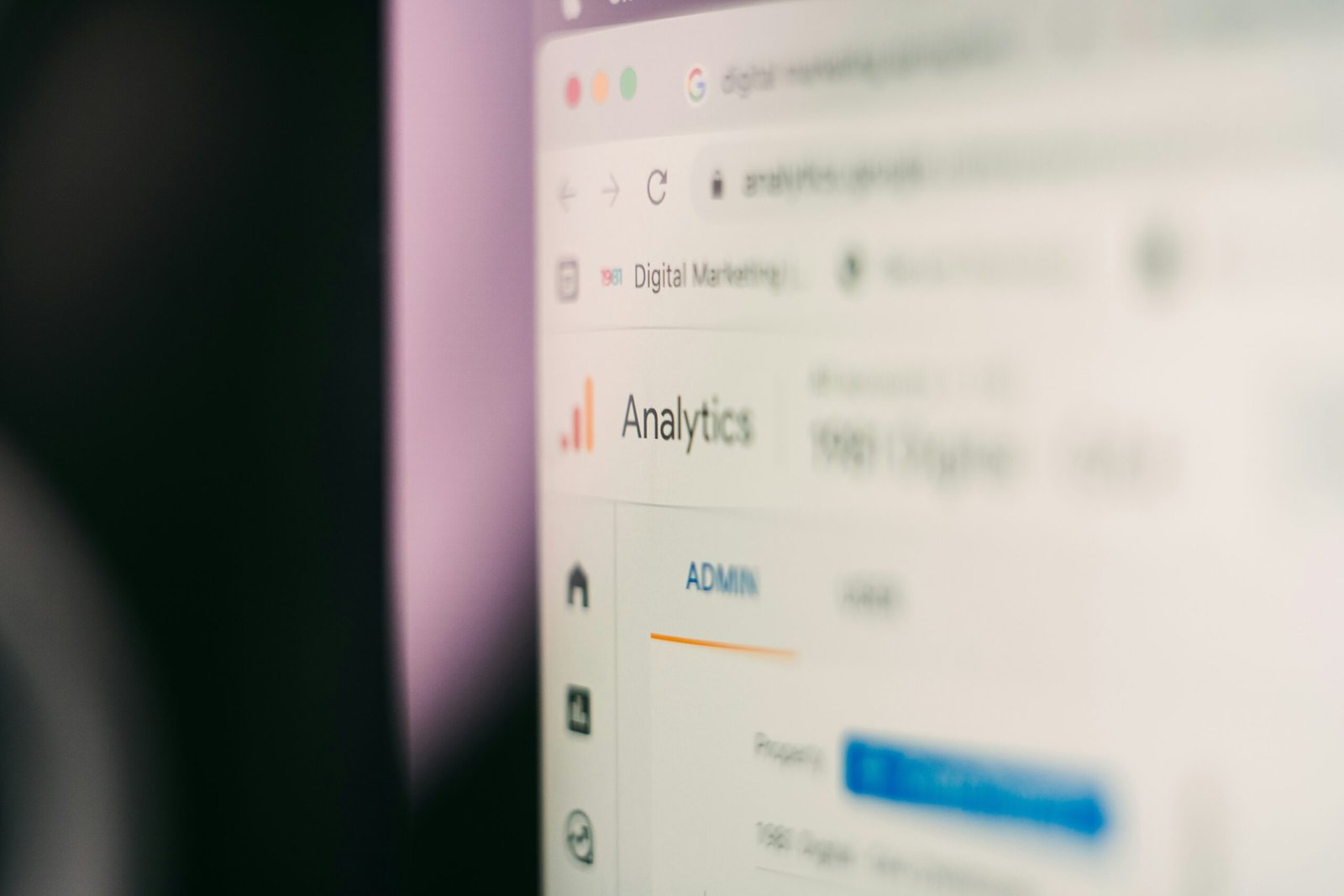

0 Comments