Introduction to WordPress Page Builders
WordPress page builders have revolutionized the way websites are designed, providing an accessible and intuitive approach to create visually appealing web pages without requiring advanced coding skills. A free WordPress page builder, in particular, democratizes web design by enabling individuals and small businesses to build professional-quality websites using drag-and-drop functionalities.
The significance of these tools in modern website design cannot be understated. Traditionally, website creation involved complex coding knowledge and the need for expensive design software. However, free drag and drop page builders have streamlined this process, allowing users to craft their sites with ease while ensuring responsive design elements that adapt seamlessly to various devices and screen sizes.
These page builders come equipped with pre-designed templates, widgets, and modules that can be easily customized to suit specific needs. As a result, creating a professional-looking website becomes a straightforward, user-friendly task, irrespective of one’s technical proficiency. By leveraging these tools, users can focus more on their content and branding rather than getting bogged down by technicalities.
In the following sections, we will delve into the top five free WordPress page builders that facilitate effortless website design. Each of these builders brings unique features to the table, catering to different requirements and preferences. Whether you are launching a personal blog, an online store, or a corporate site, these free WordPress page builder options will provide you with the resources needed to bring your vision to life in a cost-effective and efficient manner.
Criteria for Selecting a Page Builder
When it comes to choosing the best free WordPress page builder, several critical criteria must be considered to ensure an optimal experience for users. These criteria not only determine the functionality and efficiency of the page builder but also its compatibility with various user requirements. Below, we discuss the essential factors that guided our selection process.
Ease of Use: The first and foremost criterion is ease of use. A user-friendly interface that simplifies the website design process is invaluable, especially for those who may not possess advanced technical skills. Drag-and-drop functionality, intuitive navigation, and a clear layout are key attributes that make a page builder accessible to everyone.
Flexibility: Flexibility in customization options allows users to design websites that align perfectly with their vision. This includes the ability to adjust layouts, fonts, colors, and other design elements. A flexible page builder empowers users to create unique and engaging websites without being constrained by rigid templates.
Range of Features: A comprehensive range of features is vital for enhancing the functionality and appeal of a website. This includes elements such as pre-designed blocks, widgets, and integrations with popular plugins. A wide feature set ensures that users can add various functionalities to their website without the need for additional tools or coding knowledge.
Compatibility with Various Themes and Plugins: Compatibility plays a critical role in the selection of a WordPress page builder. The builder must work seamlessly with a wide array of themes and plugins to provide users with flexibility and to avoid technical conflicts. This ensures that the website remains functional and visually consistent across different platforms.
Responsiveness: In today’s digital age, it is essential that websites are responsive and perform well across different devices, including desktops, tablets, and smartphones. A page builder that offers responsive design capabilities ensures that a website retains its functionality and aesthetic appeal on any device, enhancing the overall user experience.
By examining these criteria, we were able to identify the top 5 free WordPress page builders that offer a balanced combination of ease of use, flexibility, features, and compatibility. These aspects are crucial for anyone looking to design a functional and visually appealing website effortlessly.
Elementor: The Popular Choice
Elementor has firmly established itself as a leading contender among free WordPress page builders, renowned for its user-friendly interface and flexible functionality. The platform is built around an intuitive drag-and-drop system that allows even those without coding expertise to create professional-grade websites. This simplicity doesn’t come at the cost of customization; users can manipulate a vast array of elements, including text, images, and widgets, to craft unique and engaging pages.
A key feature that sets Elementor apart is its extensive library of pre-designed templates and blocks. These templates cover a range of industries and design aesthetics, providing users with a solid foundation that can be personalized to their needs. This significantly accelerates the web design process, enabling users to focus more on content and less on layout intricacies. Additionally, each template is fully customizable, ensuring that the final product is a perfect reflection of the user’s vision.
Another critical aspect of Elementor is its focus on responsiveness. In today’s digital landscape, it’s essential for websites to offer a seamless experience across all devices, from desktops to smartphones. Elementor’s responsive design options ensure that the site maintains its aesthetic appeal and functionality, regardless of the screen size. Users can easily adjust settings to optimize the display for different devices, resulting in a more inclusive and user-friendly website.
Lastly, Elementor’s commitment to continuous improvement ensures that it remains one of the best free WordPress page builders on the market. Regular updates introduce new features and enhancements, providing users with cutting-edge tools to keep their websites modern and effective. Combining these aspects, Elementor stands out not only for its ease of use but also for its robust capabilities and adaptability, making it a popular choice for both novices and experienced web designers.
Beaver Builder: User-Friendly and Reliable
Beaver Builder stands out as a highly esteemed WordPress page builder, known for its user-friendly interface and reliable performance. The primary appeal of Beaver Builder is its intuitive drag-and-drop functionality, which makes website design accessible even to those with minimal technical expertise. Users can effortlessly select elements from the sidebar and position them on the page, allowing for a highly customizable design experience.
One of the significant strengths of Beaver Builder is its broad compatibility with the majority of WordPress themes. This ensures that users can integrate the builder into their existing websites without any compatibility issues. This seamless integration with themes, coupled with consistent updates from the development team, enhances the overall reliability and stability of the tool.
In the free version of Beaver Builder, users have access to a solid selection of essential features. These include a variety of basic modules and templates that can kickstart the design process. While the free version is somewhat limited in scope compared to the premium version, it is still robust enough to create professional-quality web pages. For those needing more advanced options, such as additional modules or premium templates, upgrading to the premium version might be necessary.
The reputation of Beaver Builder within the WordPress community is commendable. Users frequently praise it for its ease of use, especially its capacity to simplify complex design concepts. This reliability has helped it maintain a loyal user base and continuously attract new users looking for an effective page-building solution.
Although the free version may not offer the full array of advanced features available in other premium page builders, Beaver Builder’s user-friendly interface and solid performance make it an excellent starting point. For anyone looking to streamline their website design process without extensive coding knowledge, Beaver Builder remains a top choice among free WordPress page builders.
Brizy: Quick and Easy Websites
Brizy stands out as a remarkable free WordPress page builder, particularly celebrated for its user-friendly interface and an array of intuitive features tailored for beginners and experienced designers alike. Developing a stunning and responsive website with Brizy is as straightforward as it gets, thanks to its drag-and-drop functionality, which eliminates the complexities often associated with web design. This accessibility ensures that even those with little to no coding experience can efficiently build professional-looking web pages.
One of the key aspects that set Brizy apart from its competitors is its commitment to delivering a seamless user experience. The builder’s visual editing environment allows users to see changes in real-time, which speeds up the design process and reduces the need for back-and-forth adjustments. The real-time visual editor provides a WYSIWYG (What You See Is What You Get) experience, making it easier to fine-tune details and immediately visualize the impact of those changes.
For individuals aiming to craft responsive websites, Brizy offers comprehensive tools that ensure your site looks impeccably good across devices. Its responsive design capabilities are extensive, allowing users to tweak layouts, fonts, and other visual elements specifically for mobile, tablet, and desktop views. This attention to responsive design is crucial in a world where users access content from various devices.
Brizy also boasts an impressive library of pre-made blocks and templates, enabling users to quickly build cohesive pages without starting from scratch. This feature is particularly beneficial for those who want to expedite their design process without sacrificing quality. The blocks and templates are customizable, giving users the flexibility to align the design with their brand identity.
Moreover, Brizy integrates seamlessly with popular WordPress plugins and allows for easy management of dynamic content, making it a versatile solution for various website types. Its focus on usability, combined with a rich set of features aimed at responsive design and efficient workflows, makes Brizy a noteworthy option for anyone looking to build aesthetically pleasing and functional websites effortlessly.
SiteOrigin Page Builder: Fully Integrated with WordPress
SiteOrigin Page Builder stands out as a leading free drag-and-drop page builder thanks to its deep integration with the WordPress ecosystem. This integration ensures that the builder works smoothly with WordPress themes and plugins, providing users an uninterrupted experience while customizing their websites. What makes SiteOrigin truly remarkable is its adherence to WordPress standards, ensuring your website remains consistent and reliable over time.
One of the significant strengths of SiteOrigin Page Builder is its vast array of customizable widgets and layouts. Users can choose from a range of pre-designed templates or create their own layouts, allowing for unparalleled flexibility. The built-in widgets control content types such as images, galleries, accordions, buttons, and more, significantly enhancing the website’s functionality without requiring additional plugins.
The strong community support behind SiteOrigin further fortifies its standing as a dependable page builder. With a dedicated forum and a wealth of tutorials and documentation, users from beginner to advanced levels can easily find help and guidance. This rich resource pool ensures that any issues or questions are quickly addressed, allowing users to focus more on design and less on troubleshooting.
Moreover, SiteOrigin Page Builder prioritizes performance and efficiency. Websites built with SiteOrigin are optimized for speed and responsiveness, which is critical for both user experience and SEO. Its clean code and lightweight design ensure minimal impact on site load times, a crucial advantage in an increasingly competitive digital landscape.
For those looking for a robust, reliable, and fully integrated WordPress page builder without the cost, SiteOrigin Page Builder remains a top choice. Its comprehensive feature set, strong community backing, and unwavering adherence to WordPress standards position it as an exceptional tool in the realm of free page builders, ideal for users aiming to craft professional-quality websites with ease.
Themify Builder: Versatile and Feature-Rich
Themify Builder stands out for its versatility and comprehensive array of design options, making it a go-to choice for both novice and seasoned web designers. One of its most striking features is the ease of use it offers; the drag-and-drop interface is incredibly intuitive, allowing users to seamlessly create and customize pages without any coding expertise. Given its user-friendly nature, it’s no surprise that Themify Builder is praised for dramatically reducing the time required to build a well-designed website.
In addition to its simplicity, Themify Builder offers a robust selection of pre-designed layouts that cater to various design aesthetics and functional needs. Users can select from an assortment of templates, which can be customized further to match specific branding guidelines or personal preferences. This flexibility ensures that whether you are building a portfolio, blog, or e-commerce site, there is a template suitable for your project.
The builder’s adaptive design capabilities are another highlight. Not only does it support responsive design, ensuring that websites look impeccable on any device, but it also provides real-time previews of how the site will appear on different screen sizes. This feature is indispensable for designers who aim to enhance user experience and ensure that their website is accessible and visually appealing across all platforms.
When it comes to free responsive page builders, Themify Builder excels in providing a high level of functionality without hidden costs. It includes a variety of modules such as sliders, maps, and image galleries that add dynamic elements to the site, enriching the overall user experience. These modules are also customizable, offering granular control over the design elements, further enhancing the attractiveness and usability of the website.
Themify Builder is particularly suitable for different types of websites, from personal blogs and business sites to online stores and portfolios. Its comprehensive design options, ease of use, and responsive capabilities make it a versatile and feature-rich choice in the realm of free WordPress page builders.
Conclusion and Final Thoughts
Throughout this article, we explored the top 5 free WordPress page builders that can significantly enhance your website design experience. We selected these builders based on their ease of use, flexibility, customization options, and the range of features they offer at no cost. These criteria ensure that users across different levels of expertise can find a tool suitable for their needs.
Among the highlighted tools, Elementor stands out for its intuitive drag-and-drop interface and multitude of pre-designed templates, making it ideal for those who prefer a quick start. On the other hand, Beaver Builder is excellent for those who seek robust performance with minimal fuss, offering a straightforward yet powerful page-building experience. For users who relish extensive design possibilities and creativity, Brizy and Visual Composer offer a plethora of customization options, flexible layouts, and numerous design elements. Lastly, SiteOrigin Page Builder is perfect for users looking for a lightweight and reliable option that integrates seamlessly with existing WordPress themes and plugins.
These free WordPress page builders each bring unique features to the table, catering to different requirements and preferences. Whether you are a beginner seeking simplicity or an advanced user aiming for creative freedom, these tools provide ample opportunity to craft exceptional websites effortlessly.
We encourage readers to try these page builders to find the perfect fit for their web design projects. Experimenting with various options will help determine which builder aligns best with your specific needs and preferences. By leveraging these powerful, free tools, you can elevate your website design and ensure a professional online presence without incurring additional costs.


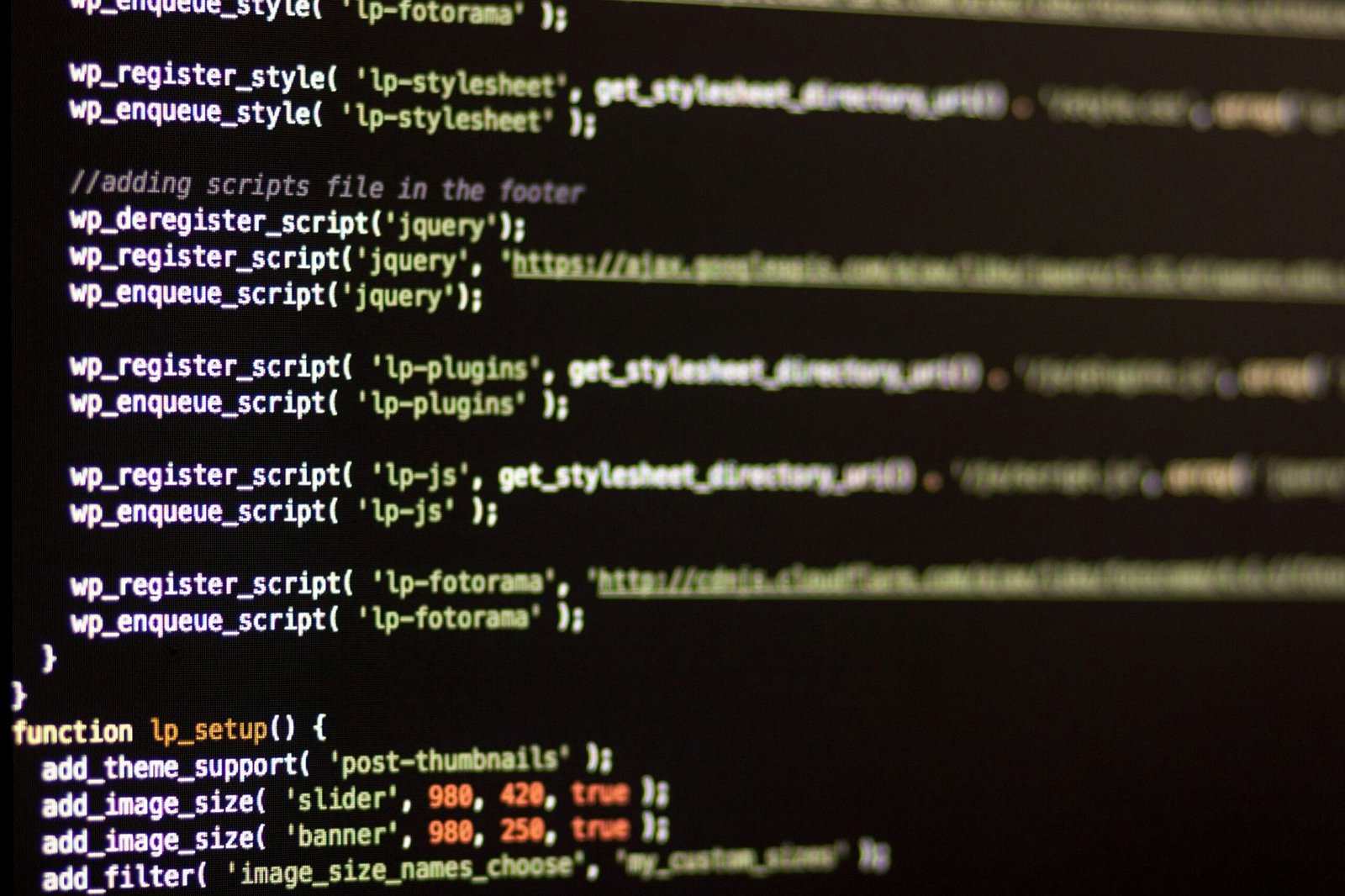



0 Comments