Introduction to Envato and Its Resources
Envato is a powerhouse in the digital marketplace, offering a vast array of resources for professionals in various creative fields. For website builders, it stands as a treasure trove of assets and tools designed to facilitate and enhance the development process. At its core, Envato operates several branches, with the Envato Market and Envato Elements being at the forefront.
The Envato Market is a collection of niche marketplaces catering to different aspects of digital needs. It includes ThemeForest for website themes, CodeCanyon for code scripts and plugins, GraphicRiver for graphics and vectors, among others. Each marketplace provides high-quality products developed by talented creators around the globe, ensuring a diverse and comprehensive selection for almost any project requirement.
Envato Elements, on the other hand, offers a subscription-based service that grants unlimited downloads of a vast library, including templates, graphics, fonts, and much more. For website designers, Envato Elements is a goldmine, offering not only design assets but also essential tools such as website templates, UI kits, and mockups, all of which can significantly streamline and enhance their design workflow.
In addition to these central offerings, Envato provides other valuable tools such as Tuts+, an educational resource hub with tutorials and courses across creative and technical disciplines. This comprehensive approach makes Envato an all-encompassing resource for both beginners and experienced web designers seeking to expand their skill sets and project capabilities.
Effective utilization of these free resources can lead to substantial cost savings, increased efficiency, and better-quality outcomes in website design projects. The purpose of this blog is to delve into advanced tips and strategies to help experienced website designers maximize their use of Envato’s extensive resources, thereby unlocking new potentials and achieving superior results.
Streamlining Your Search for Free Resources
Finding the ideal free resources on Envato can significantly enhance the quality and efficiency of your website design projects. To streamline this process, advanced search techniques are essential. Begin by utilizing the filters and categories available on Envato’s search interface. These tools allow you to narrow down results based on specific criteria such as file type, software compatibility, and category, ensuring you quickly find the most relevant items for your needs.
Using well-chosen search keywords further refines your quest. Instead of generic terms like “templates” or “themes,” opt for more detailed phrases such as “responsive business website template” or “elegant portfolio theme.” Such specificity not only hones in on more appropriate results but also saves valuable time during the search process.
User reviews and ratings are another pivotal resource in evaluating the quality and relevance of free files. By examining feedback from other users, you can gain insights into the functionality, ease of use, and overall performance of a particular resource. Look for items with high ratings and detailed reviews that highlight both the strengths and any potential shortcomings. This practice helps avoid wasting time on subpar resources and guides you toward high-quality options.
Additionally, creating a personalized collection of preferred items can greatly expedite your workflow in future projects. Envato allows you to save and organize resources into collections, providing a curated library of go-to assets. This feature not only facilitates quick access but also helps maintain consistency across various projects. As your collection grows, it becomes a valuable repository that reflects your unique style and requirements.
By implementing these advanced search techniques, leveraging user feedback, and building a personalized collection, you can efficiently navigate Envato’s extensive library, ensuring you have the best possible resources at your fingertips for any website design endeavor.
Mastering the Envato Elements Subscription
Leveraging the Envato Elements subscription can significantly enhance your free website design workflow. The subscription service offers an extensive library of high-quality digital assets, including themes, templates, graphics, photos, fonts, and more. These resources can be downloaded infinitely, ensuring you have immediate access to the tools you need without additional expenses.
The benefits of the Envato Elements subscription are manifold. One of the core features is unlimited downloads, which allows you to experiment freely without worrying about incurring extra costs. This flexibility is particularly advantageous when you are iterating on designs or trying out multiple versions of a website before finalizing it. Additionally, the diversity and quality of the available assets are unparalleled. You gain access to polished, professional-grade resources that can elevate your design projects, lending them a more refined and cohesive appearance.
To truly capitalize on the Envato Elements subscription, consider these tips. First, during your free trial period, plan your projects meticulously. Identify the specific assets that will be most beneficial and download variations to cover all bases. By being strategic, you ensure that you have ample resources even after the trial period ends. Another tip is to take advantage of customizable templates and presets available within the subscription. These templates can drastically speed up the design process by providing a solid foundation that you can modify according to your needs.
Furthermore, organizing your downloaded assets can greatly enhance productivity. Creating a categorized library of your assets – sorted by themes, colors, or project types – makes it easy to find and integrate them into your work. Lastly, continuously explore Envato Elements’ new additions. The platform frequently updates its library, ensuring that the latest design trends and resources are at your disposal, enabling you to keep your projects fresh and contemporary.
Leveraging Templates for Advanced Customization
When it comes to leveraging Envato’s vast repository of templates, selecting the right template is pivotal for advanced customization. High-quality, responsive templates are crucial for creating an engaging and professional website. Responsive templates ensure that your website looks stunning on any device, whether it’s a desktop, tablet, or smartphone. Given the plethora of options available, prioritize templates with clean, modular code for seamless modification.
Once a suitable template is chosen, advanced customization can truly begin. Editing CSS, HTML, and JavaScript is fundamental for tailoring the design to meet specific needs. Tweaking the CSS allows for changing styles such as colors, fonts, and layout dimensions, providing a unique visual appearance. HTML modifications can restructure website elements, enabling the inclusion or exclusion of certain content blocks. Meanwhile, JavaScript customizations facilitate dynamic interactions, enhancing user experience through animations, form validations, and real-time updates.
Utilizing the right tools and plugins can make these customizations more efficient. Code editors like Visual Studio Code or Sublime Text offer powerful debugging and version control capabilities, essential for advanced editing. Additionally, Chrome’s DevTools aids in real-time testing and debugging, providing immediate feedback on how changes impact the website. For CSS, preprocessors like SASS or LESS can streamline complex code, making it more maintainable and consistent. JavaScript libraries such as jQuery or frameworks like React can help add intricate functionalities without compromising performance.
Performance is a key consideration during customization. Overloading your site with excessive scripts or large files can lead to slower load times. Tools like Google PageSpeed Insights can be invaluable, offering recommendations on optimizing site speed. Furthermore, plugins like WP Rocket for WordPress can help mitigate performance issues by handling caching, minifying JavaScript, and compressing images.
In summary, leveraging high-quality templates and employing strategic customizations via CSS, HTML, and JavaScript is essential for crafting a highly personalized and efficient website. By integrating appropriate tools and maintaining performance metrics, advanced customization becomes a streamlined and effective process.
Choosing the Right Plugins and Add-Ons
In the realm of website design, plugins and add-ons play an essential role in enhancing functionality and providing a richer user experience. When leveraging Envato’s extensive repository, choosing the right plugins is paramount to ensure that your website performs optimally and meets user expectations.
Firstly, identifying must-have plugins can significantly boost your website’s capabilities. Free options available on Envato include popular choices like Elementor, WooCommerce, and Yoast SEO. Elementor is a powerful page builder that offers drag-and-drop functionality, making it easier for even novice designers to craft stunning web pages. WooCommerce is indispensable for those looking to set up an e-commerce platform, providing robust tools without the hefty price tag. Yoast SEO is critical for optimizing your content and improving your site’s search engine visibility.
Seamless integration of these plugins into your website design requires meticulous planning. Start by evaluating your website’s needs to avoid excessive plugins, which can lead to performance issues and plugin conflicts. For instance, Elementor and WooCommerce are designed to work harmoniously, providing complementary features without redundancy.
To avoid plugin conflicts, always ensure compatibility with your current theme and other installed plugins. A practical tip is to test new plugins in a staging environment before deploying them on your live website. This practice helps identify any issues without disrupting the user experience on your main site.
Keeping plugins updated is another vital aspect of maintaining optimal performance. Regular updates come with essential security patches, new features, and performance improvements. Enabling automatic updates for critical plugins can save time and reduce the risk of using outdated or vulnerable software. Additionally, routinely checking for and addressing update notifications is an effective way to keep your plugins running smoothly.
By carefully choosing, integrating, and maintaining the right plugins and add-ons, you not only enhance your website’s functionality but also ensure a seamless and professional user experience. Utilizing Envato’s free options wisely can be a game-changer in unlocking your website’s full potential.
Effective Asset Management Strategies
Efficient asset management is crucial for maintaining the workflow integrity of any website design project, particularly when utilizing the extensive resources available on Envato. Organizing and managing assets like images, fonts, icons, and other media can seem overwhelming, but adopting strategic approaches will streamline your process and bolster productivity.
Start by establishing a clear and consistent naming convention for your assets. Naming conventions should be intuitive, descriptive, and adherent to a uniform structure. For instance, using a format like `type_projectname_description_date.ext` can help you quickly identify and locate specific files. This systematic approach reduces the cognitive load during your design process and minimizes errors stemming from mislabeled assets.
In conjunction with a robust naming system, create a logical folder structure tailored to your project’s requirements. A hierarchical folder arrangement, such as separating assets into distinct categories (e.g., `Images`, `Icons`, `Fonts`) and subcategories (`Icons > SocialMedia`, `Images > Backgrounds`), enhances navigation and retrieval efficiency. Maintain consistency across all your projects to standardize your workflow further.
Incorporating digital asset management (DAM) tools can significantly elevate your asset management proficiency. Tools like Adobe Bridge, Extensis Portfolio, or even simpler options like Filecamp organize your assets in one central repository, providing advanced search capabilities, metadata tagging, and accessibility features. Opting for DAM solutions tailored to your requirements can save time and reduce the manual effort involved in managing extensive asset libraries.
Version control and backup solutions are equally integral to effective asset management. Version control systems, such as Git, let you maintain a history of changes and easily revert to previous iterations if needed. This ensures that you always have access to the latest and most accurate asset versions. Concurrently, implement a robust backup strategy utilizing cloud storage services like Google Drive or Dropbox to safeguard your assets against accidental data loss. Ensuring backups are regularly updated and accessible protects your project’s integrity and continuity.
By implementing these asset management strategies, you can leverage Envato’s resources more effectively, maintaining organization and control over your design assets. Prioritize structured organization, reliable management tools, and data protection techniques to enhance your workflow and overall project success.
Staying Updated with the Latest Trends and Resources
Staying current with the latest web design trends and resources is essential for any designer aiming to create engaging and modern websites. Envato offers a plethora of resources and tools to help you stay ahead in this fast-evolving industry. Regularly updating your knowledge through Envato’s forums, blogs, and newsletters can provide you with valuable insights into the newest developments and best practices in web design.
Subscribing to Envato’s newsletters is an excellent way to receive curated content directly in your inbox. These newsletters often feature new product releases, trending plugins, and insightful articles on current web design methodologies. By staying subscribed, you can ensure that you are continually exposed to fresh ideas and techniques that can be incorporated into your workflow.
Additionally, actively participating in Envato’s forums can be incredibly beneficial. These forums are vibrant hubs where designers and developers share their experiences, discuss challenges, and offer solutions. Engaging in these discussions not only helps you solve specific problems but also exposes you to different perspectives and innovative approaches. It’s a great way to learn from the community while sharing your own knowledge.
Envato’s blog is another invaluable resource for staying updated. It frequently publishes articles that cover a wide range of topics, from emerging trends in web design to in-depth tutorials on utilizing new tools and features. By regularly reading these blog posts, you can gain insights into how to adapt trending styles and functionalities into your projects, ensuring your designs remain fresh and relevant.
Moreover, Envato’s marketplace itself is a treasure trove of inspiration. Browsing through the latest themes, templates, and plugins can spark new ideas and show you what’s popular in the industry. Keeping an eye on top-selling items can also give you a sense of what clients and users are currently looking for in web design projects.
Incorporating these strategies into your routine will not only enhance your skill set but also ensure that your designs are modern and attractive. Leveraging Envato’s resources effectively will help you stay competitive and innovative in the dynamic field of web design.
Case Studies and Success Stories
Envato has been a game-changer for many website designers looking to optimize their workflow and achieve remarkable results. One such success story is by Renee Kim, a seasoned web designer who was struggling to find unique and high-quality assets for her projects. By leveraging Envato’s extensive library of templates and design elements, she not only accelerated her design process but also achieved a higher level of client satisfaction. Renee effectively utilized pre-built templates from Envato Market to cut down on development time while maintaining a high standard of design.
Another compelling example is Alex Brunner, a freelance web developer faced with the challenge of managing multiple client projects simultaneously. Alex turned to Envato Elements for its vast collection of royalty-free assets and templates, which enabled him to streamline his workflow. By subscribing to Envato Elements, Alex gained unlimited access to a plethora of design assets, fonts, and stock photos, significantly reducing the amount of time he needed for searching and curating resources. This not only allowed him to meet tight deadlines but also to take on more projects without compromising on quality.
In a corporate setting, the marketing team at Skylark Solutions utilized Envato’s tools and resources to overhaul their outdated website. Headed by marketing manager Lisa Anderson, the team accessed a variety of Envato’s website themes and plugins, which facilitated a complete revamp of their online presence. They harnessed the power of Envato Market’s WordPress themes and integrated plugins to create a user-friendly, visually appealing website. The transformation resulted in a 70% increase in user engagement and a significant boost in lead generation.
These case studies highlight the transformative potential of utilizing Envato resources in web design. Professionals from diverse backgrounds have harnessed Envato’s power to tackle challenges, streamline processes, and achieve extraordinary results. These stories serve as an inspiration and offer valuable insights for website designers keen on enhancing their workflow and delivering superior outcomes.

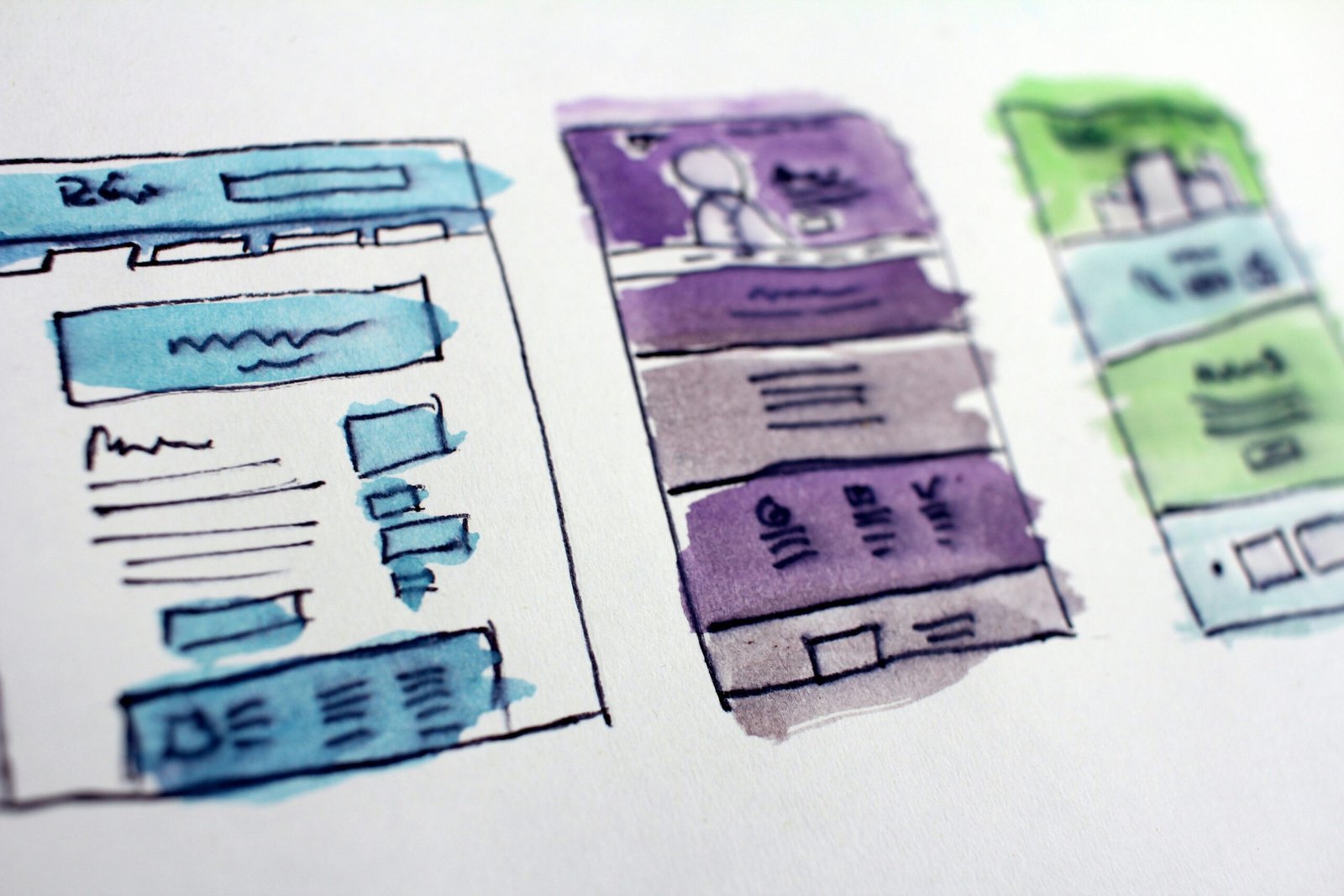


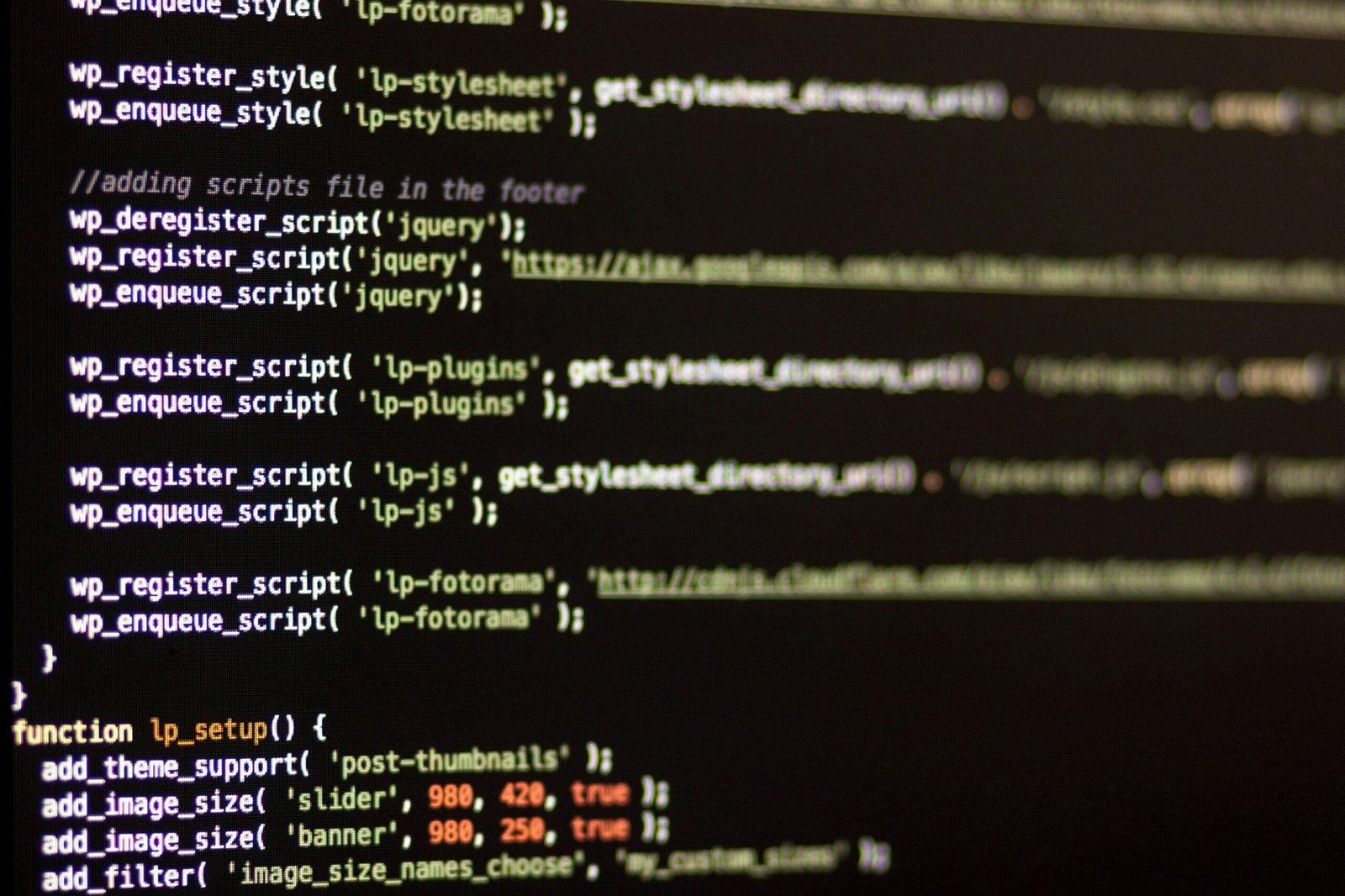
0 Comments