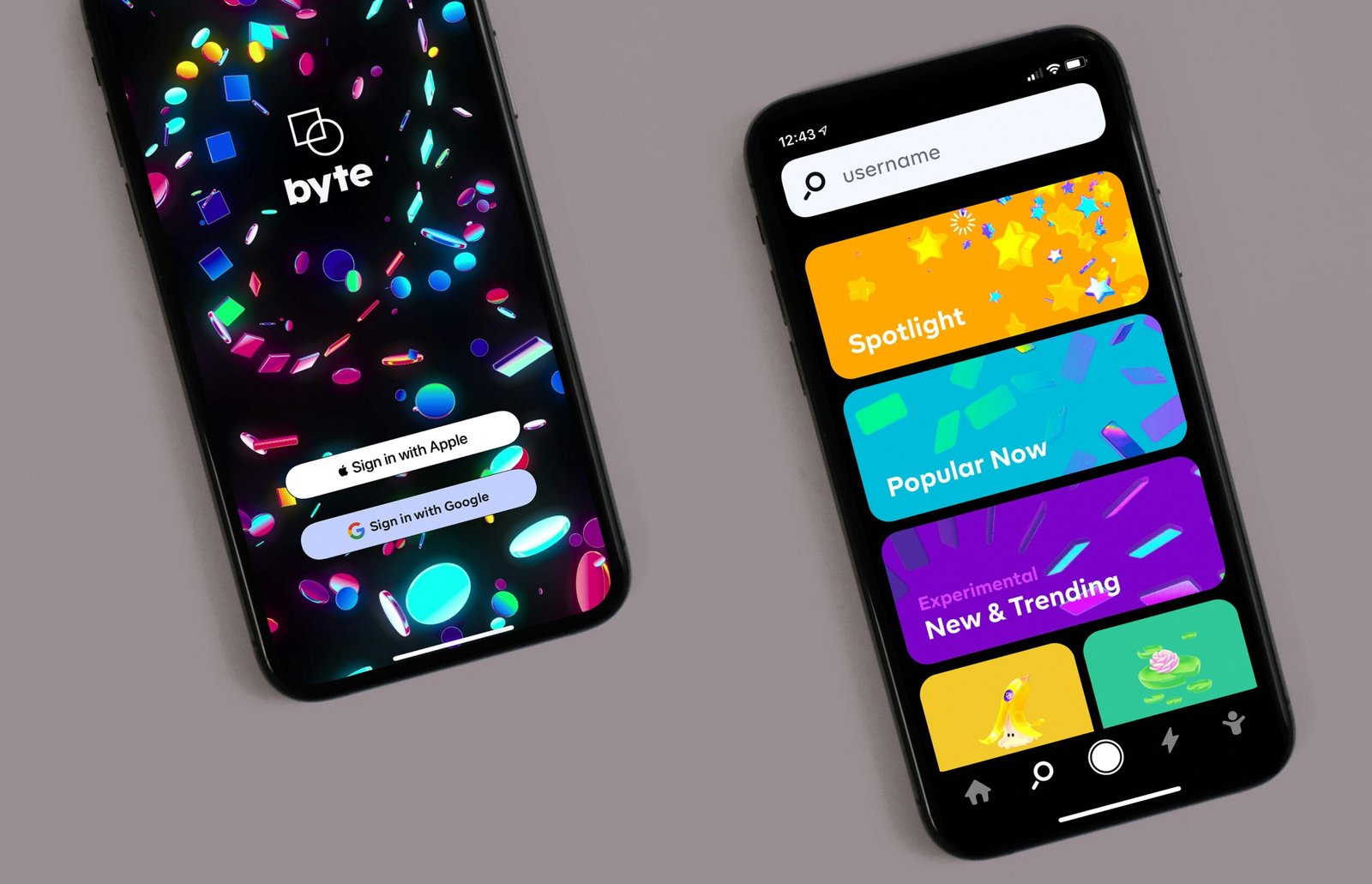
Introduction to GUIs
Graphical User Interfaces (GUIs) represent a revolutionary approach in the realm of computing, transforming the way users interact with computers. A GUI is an interface that allows users to communicate with electronic devices using graphical icons and visual indicators, as opposed to text-based interfaces, typed command labels, or text navigation. This paradigm shift from command-line interfaces (CLIs) to GUIs marked a significant leap forward in making computing more accessible to a broader audience.
The inception of GUIs can be traced back to the 1960s, with early development work conducted by researchers such as Douglas Engelbart and Ivan Sutherland. Engelbart’s “Mother of All Demos” in 1968, where he showcased a pioneering setup involving a keyboard, mouse, and screen, was a seminal moment in GUI history. However, it wasn’t until the early 1980s that GUIs became commercially viable, notably with the introduction of the Apple Macintosh in 1984, which brought GUI to the masses.
GUIs have significantly evolved since their early days. The transition from monochrome screens displaying basic icons to high-resolution displays with sophisticated graphics capabilities epitomizes this evolution. Multi-touch interfaces, gestures, and voice-controlled systems are modern enhancements that further streamline user interaction. Software environments from major tech entities like Microsoft Windows, Apple macOS, and various Linux distributions have made tremendous strides in GUI design, enhancing usability and aesthetics.
The importance of GUIs cannot be overstated. By providing an intuitive and user-friendly interface, GUIs have democratized computer usage, empowering individuals with varied levels of technical expertise to efficiently operate complex systems. This has had profound implications for productivity, learning, and accessibility. Whether it’s enabling children to learn through educational games, facilitating professionals’ work through robust software applications, or assisting the elderly with user-centric designs, GUIs have made interacting with technology an inherently more human experience.
Components of a GUI
Graphical User Interfaces (GUIs) are integral to modern computing, providing an intuitive and accessible medium through which users interact with software applications and operating systems. Core components of a GUI, often encapsulated in the acronym WIMP, include windows, icons, menus, and pointers. Each component plays a vital role in shaping the user’s interactive experience.
Windows form the backbone of GUI environments. They are rectangular areas on the screen where applications and data are displayed. By using windows, users can multitask effectively, running multiple applications concurrently and switching between them with ease. For instance, in Microsoft Windows, each application opens in its own window, which can be resized, minimized, or closed as needed. macOS employs a similar methodology, providing seamless transitions and animations that enhance user interaction.
Icons act as graphical representations of files, applications, and commands. They offer a simplified way to access and identify different elements quickly. For example, on a typical Linux desktop environment such as GNOME or KDE, users will find icons on the desktop or within system directories that serve as shortcuts to frequently used applications or documents. The use of icons reduces the cognitive load on users by providing visual cues that are easier to process and remember than text-based commands.
Menus are another critical component, presenting lists of options or commands to the user. These are often found in the form of drop-down lists or pop-up menus and are crucial for navigating software features. In macOS, the menu bar at the top of the screen remains consistent across different applications, providing a reliable means of access to essential functions. Conversely, Microsoft Windows applications generally incorporate a menu bar within the application’s window, offering context-specific options.
Lastly, pointers, controlled via input devices like a mouse or trackpad, allow users to navigate the GUI. The pointer acts as an on-screen cursor, enabling users to select and manipulate objects within the interface. Across various operating systems, the pointer’s design and functionality remain consistent, emphasizing user familiarity and ease of use. For instance, both Windows and Linux systems utilize pointers to provide feedback, such as changing shapes to indicate different modes or actions.
Together, these components—windows, icons, menus, and pointers—create a cohesive and dynamic user interface, enabling seamless interaction between the user and the computer system. By examining their implementation across popular operating systems, it becomes evident how each element contributes to the overall usability and efficiency of the GUI.
Benefits of Using GUIs
Graphical User Interfaces (GUIs) present numerous advantages over other types of interfaces, particularly command-line interfaces (CLIs). One of the most significant benefits of a GUI is its ease of use. By leveraging visual elements such as icons, windows, and menus, GUIs enable users to interact with a system intuitively. This intuitive design significantly reduces the learning curve, making it accessible even to those with minimal technical expertise.
Another notable advantage of GUIs is the enhanced user experience they provide. The ability to visually navigate through options and directly manipulate interface elements enhances efficiency and user satisfaction. For instance, in a file management system, users can effortlessly drag and drop files into folders, preview their contents, and sort them using icons and lists. This visual interaction is more efficient for many users compared to typing out commands in a CLI.
In the context of real-world applications, consider a photo editing software like Adobe Photoshop. The extensive use of graphical tools such as brushes, layers, and filters allows users to manipulate images in a way that would be practically impossible through command-line instructions alone. Similarly, web browsers like Google Chrome or Mozilla Firefox provide a visual interface for surfing the internet, where users can open multiple tabs, bookmark pages, and manage downloads without needing to input complex commands.
Moreover, GUIs are instrumental in multi-tasking and improving productivity. Operating systems with GUI dashboards, like Microsoft Windows or macOS, enable users to open multiple applications simultaneously, resizing and organizing windows to suit their workflow. This multitasking capability is challenging to achieve in a command-line environment.
Overall, GUIs contribute significantly to a positive user experience by simplifying complex tasks, reducing the time required to learn how to use software, and offering a visually appealing way to interact with technology. These benefits make GUIs the preferred choice for a wide range of applications across various fields.
Challenges and Limitations of GUIs
The adoption of Graphical User Interfaces (GUIs) brings with it several challenges and limitations that can impact user experience and application performance. One of the primary challenges is the performance overhead associated with GUIs. Unlike text-based interfaces, GUIs require significant system resources, including memory and processing power, to render graphical elements. This can lead to slower system performance, especially in resource-constrained environments or when dealing with complex applications.
Moreover, ensuring accessibility for visually impaired users remains a significant limitation of GUIs. Graphical elements, while visually intuitive for most users, can pose considerable barriers for those who rely on assistive technologies such as screen readers. Developers must employ accessibility guidelines and tools, like alternative text for images and keyboard navigation support, to enhance usability for all users. Nevertheless, achieving comprehensive accessibility remains a persistent challenge.
The inherent complexity in more sophisticated applications also poses a limitation. As applications grow in functionality and features, their GUIs can become increasingly overwhelming and intricate. This elevated complexity may lead to a steep learning curve for users, detracting from the overall user experience. Balancing functionality with simplicity requires meticulous design strategies, such as user-centered design and iterative testing, to ensure that the interface remains user-friendly while accommodating advanced features.
To mitigate these challenges, developers often focus on optimization techniques, such as resource management and efficient coding practices, to reduce performance overhead. Accessibility can be improved by adhering to standards like the Web Content Accessibility Guidelines (WCAG) and incorporating user feedback from individuals with disabilities. Reducing complexity can be achieved by prioritizing essential features and employing modular design principles to break down functionality into manageable components.
In addressing these challenges, it becomes evident that GUIs, while powerful and popular, require careful consideration and deliberate design efforts to ensure they are efficient, accessible, and user-friendly for all. By understanding and mitigating these limitations, developers can create more effective and inclusive graphical user interfaces.
Design Principles for Effective GUIs
The design of Graphical User Interfaces (GUIs) is crucial in determining the effectiveness and user experience of any software application. Key principles of good GUI design include consistency, user feedback, simplicity, and accessibility. Adhering to these guidelines ensures that users interact with the system intuitively and efficiently.
Consistency in GUI design means that similar elements behave in similar ways across the entire application. This principle helps users quickly learn how to navigate the interface and reduces the cognitive load. For example, Microsoft Office applications employ a consistent ribbon interface, making it easy for users to switch between Word, Excel, and PowerPoint without a steep learning curve.
User feedback is also essential. Providing immediate and clear feedback for user actions enhances the user experience and helps users understand the system. When users interact with a button, link, or form, a visual or auditory signal should indicate that the action was registered. For instance, Google’s search button changes color slightly when hovered over, instantly letting users know that the element is interactive.
Simplicity in design strives to streamline tasks and reduce clutter. A minimalist design focuses on the essential elements, avoiding unnecessary features that can overwhelm users. Apple’s iOS is a prime example of a simplistic, easy-to-navigate interface. By removing non-essential elements and focusing on core functionalities, Apple has created a user-friendly environment that is straightforward to use.
Accessibility ensures that all users, including those with disabilities, can use the software effectively. This principle encompasses the use of adequate contrast ratios, scalable text, and support for screen readers. Websites like Wikipedia have embraced these elements, facilitating access for visually impaired users through readable fonts and extensive keyboard navigation.
Examples of well-designed GUIs include the Slack communication platform, which utilizes a clean and consistent layout, intuitive feedback mechanisms, and customizable features to meet diverse user needs. Similarly, the Netflix interface highlights a balance between visual appeal and functional simplicity, presenting users with a seamless browsing experience.
Incorporating these design principles leads to GUIs that are not only effective but also enjoyable to use. By focusing on consistency, feedback, simplicity, and accessibility, developers can create interfaces that cater to a broad user base, enhancing overall satisfaction and productivity.
Popular GUI Development Tools and Frameworks
Graphical User Interfaces (GUIs) play a crucial role in software development, enabling end-users to interact intuitively with applications. To facilitate the creation of efficient and visually appealing GUIs, developers employ various tools and frameworks. Among these, Qt, GTK, WPF, and JavaFX are prominent, each offering unique features and advantages suited to different use cases.
Qt is a cross-platform toolkit renowned for its comprehensive set of libraries and tools that enable the development of applications for desktop, embedded, and mobile platforms. One of its significant strengths lies in the flexibility it offers through QML, a language designed for designing fluid user interfaces. Qt’s signal-slots mechanism simplifies event-handling and its rich documentation and community support are invaluable assets. However, its licensing model can be a concern for some developers, especially for commercial purposes.
GTK (GIMP Toolkit) is another versatile framework commonly used in the Linux ecosystem. It supports a wide range of modern widgets, making it a suitable choice for creating native applications with a consistent look and feel across different distributions. GTK is written in C but provides bindings for other languages like Python and Ruby, making it accessible to a broader audience. However, the learning curve can be steep, given the need to understand C and its object system (GObject).
Windows Presentation Foundation (WPF) is a framework developed by Microsoft and is well-suited for building rich desktop applications on the Windows platform. It offers a robust set of features such as data binding, templates, animations, and media elements, enabling developers to create highly interactive and aesthetically pleasing user interfaces. Integration with the .NET ecosystem is a notable advantage, though it is inherently tied to the Windows environment, limiting cross-platform capabilities.
JavaFX is a popular choice for developers looking to create cross-platform desktop applications using Java. It provides a versatile toolkit, including features like web rendering, 3D graphics, and improved UI controls. JavaFX leverages FXML for defining user interfaces in a declarative style, making it easier to separate design and logic. While it supports rich UIs and modern features, its performance and update frequency can be concerning for some developers.
Each of these GUI development tools and frameworks has its distinct set of pros and cons, catering to different development needs. Selecting the right one depends on factors such as the target platform, language preference, performance requirements, and specific project needs.
Current Trends and Future Directions in GUI Development
Graphical User Interfaces (GUIs) have evolved significantly, continually adapting to meet the advancing technological landscape and the evolving needs of users. One major trend shaping modern GUI development is the proliferation of mobile and touch interfaces. The widespread adoption of smartphones and tablets has driven developers to prioritize touch-optimized, responsive designs that enhance usability and interactivity on mobile devices. Such interfaces are characterized by intuitive gestures, dynamic feedback, and seamless transitions, ensuring a user-friendly experience across various screen sizes and orientations.
Another cutting-edge trend is the integration of Artificial Intelligence (AI) and Machine Learning (ML) technologies within GUI applications. These innovations aim to elevate the user experience by enabling interfaces that are not only reactive but also predictive and adaptive. AI and ML algorithms can analyze user behavior and preferences to offer personalized recommendations, streamline workflows, and automate routine tasks. This evolution towards smarter interfaces represents a significant leap in enhancing overall user satisfaction and productivity.
The shift toward dynamic and responsive designs is another critical development in GUI technology. Modern GUIs strive for greater flexibility and responsiveness to meet the diverse needs and expectations of users. This involves the implementation of fluid grid layouts, scalable vector graphics (SVGs), and CSS3 animations, among other techniques. These elements contribute to creating interfaces that are visually appealing, highly responsive, and optimized for performance, regardless of the user’s device or browser.
Looking ahead, the future of GUI development holds exciting possibilities. One anticipated direction is the advancement of immersive technologies such as Virtual Reality (VR) and Augmented Reality (AR). These technologies promise to revolutionize user interfaces by offering more immersive and engaging experiences. Additionally, the growing emphasis on accessibility and inclusivity will likely lead to more universal design standards, ensuring that GUIs are usable by individuals of all abilities.
As technology continues to advance, GUI development will undoubtedly continue to evolve, focusing on enhancing user experience, accommodating new devices, and leveraging emerging technologies to create more intuitive, responsive, and engaging interfaces.
Learning Resources and Further Reading
To enhance your understanding of Graphical User Interfaces (GUIs), a range of learning resources is available, including books, online courses, tutorials, and relevant websites. These resources are invaluable for delving deeper into the concepts and development of GUIs.
Books
“The Design of Everyday Things” by Don Norman is an essential read. This book explores the principles of user-centered design and provides a fundamental understanding of how interfaces can be made intuitive. “GUI Bloopers 2.0: Common User Interface Design Don’ts and Dos” by Jeff Johnson is another excellent resource, offering practical examples of common mistakes in GUI design and their solutions. For a technical dive, “Human-Computer Interaction” by Jenny Preece provides comprehensive insights from both theoretical and practical aspects.
Online Courses
Platforms such as Coursera and Udemy offer structured courses on GUI development. Coursera’s “Human-Computer Interaction” course by Scott Klemmer from the University of California, San Diego, covers the fundamentals of HCI and design principles. On Udemy, “Complete Guide to UI/UX Design” by Joe Natoli delivers a thorough grounding in user interface and experience design, from theory to practical applications.
Tutorials and Websites
For practical, hands-on learning, websites like W3Schools offer step-by-step tutorials on HTML, CSS, and JavaScript—integral technologies for GUI development. MDN Web Docs is another valuable resource, providing extensive documentation and tutorials on web technologies.
Community and Engagement
Active participation in developer communities, like Stack Overflow or the Human-Computer Interaction Stack Exchange, offers peer support and insights from seasoned professionals. Engage in forums, ask questions, and contribute to discussions to enhance your understanding of GUIs.
These curated resources will equip readers with the knowledge required to excel in GUI design and development, ensuring a comprehensive understanding of the field.




0 Comments