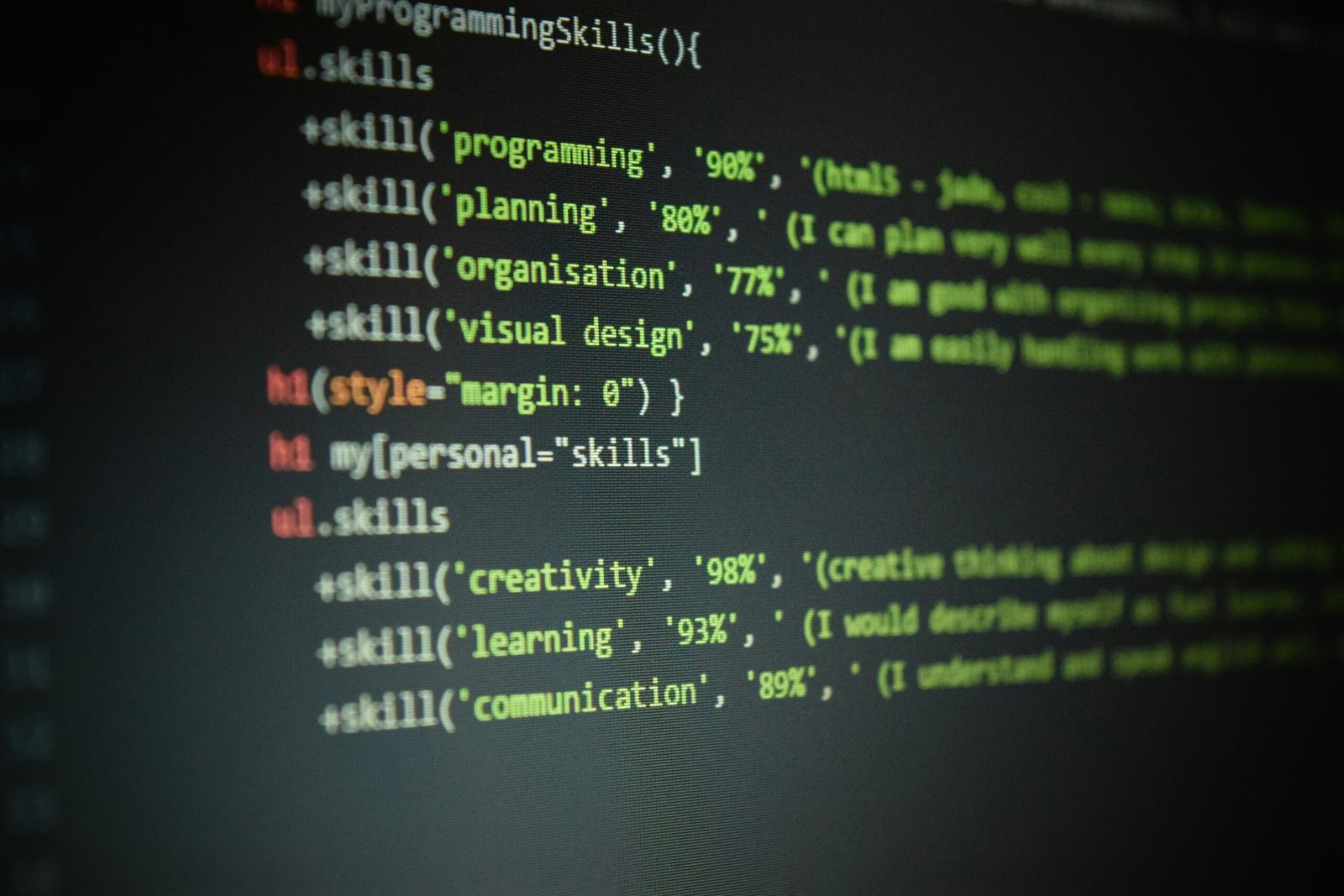
Introduction to HTML
HTML, or HyperText Markup Language, is the cornerstone technology for creating web pages. First proposed by Tim Berners-Lee in 1991, HTML has evolved extensively since its inception. From its rudimentary beginnings with HTML 1.0, the language has seen numerous updates, including HTML2.0, HTML3.2, HTML4.01, XHTML, and the current iteration, HTML5, which was officially recommended by the World Wide Web Consortium (W3C) in 2014.
HTML’s primary function is to structure content on the internet, dictating the layout, formatting, and fundamental components of a web page. This includes everything from headings, paragraphs, and lists, to links, images, and multimedia elements. Without HTML, web browsers would be unable to render or display the variety of content we access on the internet daily.
In the larger web development ecosystem, HTML works in tandem with CSS (Cascading Style Sheets) and JavaScript. While HTML lays the groundwork by structuring web content, CSS is responsible for the visual presentation, allowing developers to stylize and format elements to achieve a specific aesthetic. JavaScript, on the other hand, brings interactivity to web pages, enabling dynamic content and interactive features such as form validation, animations, and user interface enhancements.
The advent of HTML5 has brought about significant improvements, enhancing both the functionality and performance of web pages. It introduced features such as native support for video and audio elements, new semantic elements like <article>, <section>, and <nav>, and APIs for offline capabilities, graphics, and more. These advancements have streamlined web development processes and enriched the user experience across diverse devices and platforms.
Understanding HTML is essential for anyone aspiring to create or contribute to the development of modern web applications. It remains the pivotal technology enabling the World Wide Web to serve as a dynamic and interconnected space for information sharing and communication.
Basic Structure of an HTML Document
An HTML document forms the foundation upon which web pages are built, and it follows a structured format to ensure consistency and readability. The essential elements that every HTML document must include start with the <!DOCTYPE html> declaration. This declaration is a preamble that informs the web browser about the version of HTML to expect, ensuring proper rendering of the document.
Following the <!DOCTYPE html> declaration, the entire content is enclosed within the <html> tag. This tag marks the beginning and end of the HTML document. Nested within the <html> tag are two critical sections: the <head> and the <body>.
The <head> section contains meta-information about the HTML document, which is not directly visible on the web page itself. Within the <head> tag, you typically find the <title> tag, which defines the title of the document. This title is displayed in the browser’s title bar or tab. Additionally, the <head> section can include meta tags, link tags for stylesheets, and script tags for JavaScript.
The <body> section is where the actual content of the web page resides. All visible elements, such as text, images, links, and other multimedia, are placed within this tag. The structure and organization of content within the <body> affect how users interact with the page.
Here’s a basic example of a simple HTML page:
<!DOCTYPE html>
<html>
<head>
<title>My First HTML Page</title>
</head>
<body>
<h1>Hello, World!</h1>
</body>
</html>
In this simple example, the <!DOCTYPE html> declaration specifies the HTML5 standard. The <html> tag encapsulates the entire document. The <head> tag houses the <title>, which sets the page title to “My First HTML Page”. Lastly, the <body> contains an <h1> tag, which displays “Hello, World!” as a heading on the web page.
Understanding the basic structure of an HTML document is crucial for creating well-organized and functional web pages. Each tag has a specific role, and knowing where to place them ensures that your HTML document is both syntactically correct and semantically meaningful.
HTML Elements and Attributes
HTML, or Hypertext Markup Language, is the foundational code used to create and structure content on the web. Understanding HTML elements and attributes is essential for building effective and well-organized web pages. Various HTML elements serve different purposes, from structuring text to embedding multimedia.
One of the most common HTML elements is the <h1> to <h6> tags, which define headings of different levels. Heading tags help to organize content hierarchically, making it easier for users to navigate and for search engines to index. For instance, the <h1> tag is typically used for the main title of a page, while <h2> to <h6> tags are used for subheadings.
Paragraphs are defined using the <p> tag. This element encapsulates text to form distinct blocks of content, enhancing readability. Lists are another vital HTML component, used to group related items. Ordered lists (<ol>) create numbered items, while unordered lists (<ul>) generate bullet points. Each list item is defined with the <li> tag.
Links and images are integral to web content. The <a> tag creates hyperlinks, allowing users to navigate between different pages or websites. This tag uses the ‘href’ attribute to specify the destination URL. For example: <a href="https://example.com">Visit Example</a>. Similarly, the <img> tag is used to embed images, requiring the ‘src’ attribute to define the image’s source file and an ‘alt’ attribute to provide alternative text. An example of an image element is: <img src="image.jpg" alt="Description of Image">.
Attributes in HTML provide additional information about elements, enhancing their functionality and styling. The ‘id’ attribute assigns a unique identifier to an element, which can be used for targeting with CSS or JavaScript. For instance, <div id="main-content"> specifies a unique identifier for a division. The ‘class’ attribute categorizes multiple elements for collective styling or scripting. An example would be <span class="highlight">, which can be styled or manipulated as a group.
In understanding and applying HTML elements and attributes effectively, one can create structured, accessible, and interactive web pages, forming the backbone of any successful website.
Forms and Input Elements
Forms are a crucial component of web pages, facilitating the collection of user input that drives much of the interactive functionality found on the internet. Implementing forms in HTML begins with the <form> element, which serves as a container for a variety of input elements. The core attributes of a form include action and method. The action attribute specifies the URL to which the form data should be submitted, while the method attribute defines the HTTP method used for form submission, typically either “GET” or “POST”.
Within a form, several types of input elements can be utilized, each serving a particular purpose. Text fields (<input type="text">) allow for the entry of a single line of text, suitable for names, addresses, and other short responses. Checkboxes (<input type="checkbox">) enable users to select one or more options from a set. Radio buttons (<input type="radio">), on the other hand, are designed for selecting a single option from a group, ensuring mutually exclusive choices.
File upload components (<input type="file">) permit users to select and upload files from their device, which can be essential for applications requiring document submission or image uploads. Other input types include date pickers (<input type="date">), password fields (<input type="password">), email fields (<input type="email">), and many more, each tailored to gather specific types of data.
Ensuring data integrity through validation is paramount when dealing with user input. HTML provides built-in validation attributes such as required, pattern, and maxlength, which can be applied directly to input elements to enforce specific constraints. These mechanisms not only enhance data accuracy but also improve the user experience by immediately alerting users to input errors.
By effectively utilizing the diverse range of input elements and validation techniques in your HTML forms, you can build robust web applications that are both user-friendly and reliable in capturing and managing user data.
Linking and Navigation
Navigating through websites seamlessly is an integral aspect of web design, and HTML provides the foundational tools for creating effective links and navigational structures. The primary element used for this purpose is the anchor tag (<a>), which allows users to move between different pages or sections within a website or even to external sites.
To create a basic link, you use the <a> tag with the href attribute pointing to the desired URL. For instance, <a href="https://www.example.com">Visit Example</a> will render a clickable link that directs users to an external website.
Internal linking, a method of connecting different pages within the same website, enhances user experience by making navigation intuitive and streamlined. To create an internal link, set the href attribute to the URL of the target page within the same domain, such as <a href="/about.html">About Us</a>.
Anchor tags also support navigation within the same page through the use of ‘id’ attributes. By assigning a unique id to an element, you can create links that jump to specific sections of a page. For example, consider you have a section with <div id="section1">Content</div>. You can create a link to this section with <a href="#section1">Go to Section 1</a>.
In addition to traditional hyperlinks, HTML supports creating navigational menus using lists and anchor tags. A simple navigational menu may look like this:
<nav> <ul> <li><a href="/home.html">Home</a></li> <li><a href="/services.html">Services</a></li> <li><a href="/contact.html">Contact</a></li> </ul></nav>This structure creates a user-friendly interface where users can easily access different sections of the website. Effectively utilizing HTML for linking and navigation is crucial for enhancing the overall usability and accessibility of web pages.
Multimedia Elements
HTML offers a robust toolkit for embedding multimedia content, such as images, audio, and video, which enrich user experiences and improve content engagement. By understanding and utilizing these elements effectively, web developers can create immersive and dynamic web pages.
Images are integral to web design and are embedded using the <img> tag. This tag requires the ‘src’ attribute, which specifies the path to the image file, and the ‘alt’ attribute, which provides alternative text for accessibility. Proper use of the ‘alt’ attribute ensures that visually impaired users can understand the image content through screen readers. Furthermore, the ‘width’ and ‘height’ attributes should be defined to maintain the aspect ratio and optimize loading times.
Audio can be integrated using the <audio> tag, which supports multiple audio formats such as MP3, OGG, and WAV. Essential attributes include ‘src’ for the audio source, and ‘controls’, which adds playback controls like play, pause, and volume. Other useful attributes are ‘autoplay’, which starts playing the audio automatically upon loading, and ‘loop’, which enables continuous playback. However, care should be taken with ‘autoplay’ to ensure it aligns with user experience expectations and doesn’t startle visitors.
To embed video content, the <video> tag is utilized. Similar to the <audio> tag, it supports attributes such as ‘src’, ‘controls’, ‘autoplay’, and ‘loop’. Videos can be enhanced with additional attributes like ‘poster’, which specifies a fallback image displayed before the video starts, and ‘preload’, which helps manage video loading efficiency. Ensuring videos are accessible involves using captions and transcripts, which can be included using the <track> tag for subtitles.
When integrating multimedia elements, balancing performance and accessibility is paramount. Optimizing multimedia files by compressing images and using appropriate file formats minimizes load times. Additionally, providing clear alternative text and supporting media controls enhances user accessibility.
Mastering these multimedia tools in HTML allows developers to build comprehensive, engaging, and accessible web pages, laying the foundation for effective web communication and interaction.
Semantic HTML and Its Importance
Semantic HTML is a cornerstone in modern web development, significantly contributing to the readability and accessibility of web content.By using meaningful tags, semantic HTML provides a clear structure to the webpage, which is essential for both users and search engines to comprehend the content effectively.
Main semantic elements such as <article>, <section>, <header>, <footer>, <nav>, and <aside> serve distinct purposes, delineating different parts of a webpage. For instance, the <header> typically contains introductory content or navigational links, while the <footer> encompasses information about the author, copyright details, and other relevant data. The <section> represents thematic grouping of content, facilitating easier segmentation. Meanwhile, the <article> tag is used for self-contained compositions, such as blog posts or news articles. The <nav> element encompasses primary navigation links, aiding users in traversing the website. <aside> typically features supplementary content, like sidebars, bolstering the primary material.
Employing semantic elements not only enhances SEO but also improves user experience. Search engines prefer clear HTML structures as they can better index the content. Effective use of semantic HTML leads to improved search engine rankings, making the content more discoverable. Additionally, semantic HTML provides screen readers and other assistive technologies with vital cues on how the page is organized, elevating accessibility standards.
Overall, semantic HTML achieves more than just a structural role. It encapsulates the intent behind different parts of the content, facilitating a richer and more accessible browsing experience. Adopting semantic HTML practices marks a commitment to building a web that is both user-friendly and optimized for discoverability.
HTML Best Practices and Performance Tips
Writing clean, maintainable, and efficient HTML is crucial for creating robust web applications. Employing best practices can significantly impact not only the quality and readability of your code but also the performance of your website. By adopting meticulous coding habits, developers can make their HTML more efficient and easier to manage.
Start by structuring your content using semantic HTML elements, such as <article>, <section>, and <aside>. These elements not only provide contextual meaning but also enhance accessibility and SEO. Additionally, maintaining a well-organized file structure can prevent future complications and ease the process of collaboration or troubleshooting.
Minimizing code bloat is paramount for optimization. Avoid inline styles and excessive nested elements, as they can increase loading times and complicate code maintenance. Instead, use external CSS files and concise class names. Implementing HTML5 features like <canvas> and <video> can reduce dependency on external plugins, thereby streamlining performance.
Responsive design is now more important than ever. Adopting a mobile-first philosophy ensures that your website performs optimally across a variety of devices. Utilize media queries and flexible grid layouts to create a seamless user experience. Prioritize loading critical content first and consider lazy loading for off-screen elements to boost speed on mobile networks.
Leveraging tools like HTML validators and linters can help you maintain high code standards. Validators check your HTML for compliance with web standards, catching errors that may not be immediately apparent. Linters analyze your code for style inconsistencies, errors, and potential security vulnerabilities, ensuring a cleaner and more efficient codebase.
Incorporating these best practices and performance tips into your development workflow can lead to a more maintainable, high-performing website. Regularly revisiting and updating your HTML in accordance with the latest web standards will pay dividends in terms of both user experience and SEO effectiveness.





0 Comments