Introduction to Elementor and Divi
Elementor and Divi stand among the foremost WordPress page builders, each with a notable inception and continually expanding user base. Elementor, launched in 2016, swiftly gained traction due to its intuitive drag-and-drop functionality, empowering users to create visually appealing designs without extensive coding knowledge. The community around Elementor has grown exponentially, boasting over five million active installations. This rapid adoption underscores its reputation for ease of use, flexibility, and a robust set of features that cater to both novice website creators and seasoned developers.
Conversely, Divi, introduced by Elegant Themes in 2013, has matured through numerous updates and iterations, solidifying its position as a stalwart in the WordPress ecosystem. Its visual builder redefined how users approach website design, providing a real-time editing experience that significantly reduces development time. With a dedicated user base of over 700,000 customers, Divi’s allure lies in its dynamic modules, design efficiency, and an extensive range of pre-made templates that streamline the site-building process.
Both Elementor and Divi have garnered impressive reputations within the WordPress community for their ability to democratize web design. They are frequently discussed in forums, blogs, and social media as benchmarks for premium page builders. Their robust ecosystems of add-ons and extensive themes contribute to their widespread adoption across various industries, from e-commerce to personal blogging and corporate websites.
Their prominence in discussions surrounding WordPress page builders often sparks debates about which tool offers superior functionality and user experience. This blog post aims to dissect these characteristics to provide a comprehensive comparison, enabling users to make an informed decision based on features, performance, and overall value.
Key Features of Elementor
Elementor is renowned in the WordPress community for its intuitive drag-and-drop functionality, which makes website creation accessible to both beginners and professional developers. At the heart of this feature is the ability to see real-time changes, allowing users to design and modify their websites without needing to refresh or switch tabs constantly. This seamless interaction significantly optimizes workflow and enhances user experience.
Another standout feature of Elementor is its comprehensive theme builder. This tool permits users to design their entire website—from headers and footers to post templates and WooCommerce product pages—using the same drag-and-drop interface. The theme builder’s flexibility means that users can craft unique, cohesive designs that align perfectly with their brand’s identity.
Elementor’s extensive template library is another key asset, offering a vast selection of professionally designed templates. These templates cater to various industry needs and can be imported and customized with just a few clicks. This feature is particularly beneficial for those who need to create a professional-looking website quickly without starting from scratch.
Among Elementor’s unique offerings are the Navigator and Finder tools. The Navigator is a tree structure for viewing all the elements on a page, facilitating easier management and adjustments of complex layouts. The Finder, on the other hand, is like a shortcut engine, enabling users to swiftly navigate through the interface from one setting or feature to another. These tools streamline the design process, saving time and reducing potential frustration.
Moreover, Elementor’s robust integration with WooCommerce cannot be overlooked. For e-commerce websites, Elementor provides dedicated widgets and templates specifically for WooCommerce, allowing detailed customization of online stores. Users can tailor product pages, shopping carts, and checkout processes to fit their brand, enhancing the customer’s shopping experience and potentially boosting sales.
These core features collectively contribute to Elementor’s reputation as a powerful, comprehensive tool for building professional and visually appealing websites. Whether you’re a novice or an experienced designer, Elementor’s offerings provide the versatility and functionality needed for efficient website development.
Key Features of Divi
Divi, developed by Elegant Themes, stands as a prominent WordPress page builder, boasting a myriad of features that cater to both novice users and experienced developers. One of Divi’s cornerstone attributes is its Visual Builder, which provides an intuitive, drag-and-drop interface. This powerful tool allows users to modify their websites in real-time, offering a live preview of changes, thus enhancing efficiency and usability.
Complementing the Visual Builder are Divi’s extensive theme options. These settings afford users granular control over virtually every aspect of their site’s appearance and functionality. Divi’s flexibility is further amplified through its Global Elements feature, which allows for centralized management of elements across multiple pages. This ensures a cohesive look and feel throughout the website while streamlining the editing process.
Another noteworthy feature is Divi’s built-in split testing, known as Divi Leads. This functionality aids in optimizing website performance by scientifically determining which designs and content variations drive the most engagement. Through A/B testing, users can make data-driven decisions to enhance user experience and conversion rates.
Diversifying site design is made easy with Divi’s premade layout packs. These professionally designed templates cover a wide range of industries and purposes, providing a solid foundation for website creation. Users can import and customize these layouts to suit their specific needs, thereby accelerating the design process.
Integration with other Elegant Themes products further adds to Divi’s appeal. Tools such as Bloom for email opt-ins and Monarch for social media sharing complement Divi’s capabilities, creating a robust ecosystem that addresses various aspects of online presence management.
In essence, Divi’s comprehensive suite of features not only positions it as a formidable competitor to Elementor but also provides a versatile and efficient platform for creating high-quality websites.
User Interface and Ease of Use
When it comes to the user interfaces of Elementor and Divi, both WordPress page builders offer robust design environments, but with distinct differences that affect usability. Elementor boasts an exceptionally clean and modern interface, appealing particularly to those new to web development. Its drag-and-drop functionality allows for a seamless creation process, with elements easily placed and configured. The sidebar comes populated with all necessary widgets, making the components accessible without overwhelming the user. This intuitive design minimizes the learning curve, offering a straightforward experience for beginners.
On the other hand, Divi employs a slightly different approach. While also featuring a drag-and-drop builder, its interface can be more challenging for beginners. Customization options are plentiful, but they can be harder to locate within the overall layout. Divi’s true strength lies in its visual builder, which allows modifications directly on the front end. This real-time editing feature lets creators see changes as they happen but might initially be disorienting for those unfamiliar with visual-based editing.
The learning curve for Divi is moderately steeper compared to Elementor. However, once accustomed to its features, users find Divi highly flexible. Both builders invest significantly in support and tutorials, providing extensive documentation, video guides, and responsive customer service. Elementor’s community support is particularly notable, with an active user base and frequent updates that address common issues and feature requests.
Workflow efficiency is another critical aspect. Elementor excels with its streamlined process, reducing the steps needed to achieve desired results. Divi’s workflow can appear more segmented, demanding extra steps to navigate between settings and customization options. Despite this, Divi’s vast template library compensates by offering pre-made layouts that can dramatically speed up the development process.
In terms of customization, both builders are powerful. Elementor’s intuitive widgets and templates offer ample freedom for unique designs, while Divi’s extensive module options ensure that more complex and specific customizations are possible. Overall, Elementor tends to provide a more seamless user experience for beginners, whereas Divi may prove more advantageous for those needing robust customization features and are willing to invest the time to master its interface.
Performance and Speed
When evaluating the performance and speed of websites crafted with Elementor and Divi, it’s imperative to consider several critical aspects, such as page load time, optimization tools, and the efficiency of the code generated by each builder.
Elementor is widely recognized for its robust performance and speed. The builder is designed to render fast-loading pages, largely due to its efficient codebase and optimization features. Elementor includes built-in speed-boosting tools that help developers minimize unnecessary bloat from their websites. These optimization tools can compress images, minify CSS and JavaScript, and implement lazy loading, collectively enhancing the overall performance. Moreover, Elementor offers excellent mobile responsiveness by providing advanced design capabilities such as custom breakpoints and flexible customization options for mobile-view adjustments.
On the other hand, Divi has made significant strides in improving its performance. With its recent updates, Divi has introduced numerous speed enhancements such as Dynamic CSS, which ensures that only necessary styles are loaded. Divi’s optimization toolkit also features options like static file caching, deferred script loading, and image optimization, which work together to reduce page load times. Users can expect a commendable level of mobile responsiveness in Divi, allowing for seamless viewing experiences across various devices and screen sizes. Divi’s user-friendly interface further enables developers to tune each element for optimal performance without sacrificing aesthetic appeal.
However, the impact of various elements and widgets on performance differs between these builders. Elementor’s widgets are engineered to perform efficiently, even as users incorporate complex design elements. Divi, while similarly equipped, sometimes faces criticism for its heavier code output, which can slow down page load times if not carefully managed. Ultimately, both Elementor and Divi are capable of producing high-performance websites, but the degree of success often hinges on how adeptly users leverage the provided optimization tools and configurations. Developers should thoughtfully assess both builders to determine which one aligns best with their specific needs in terms of speed and performance.“`html
Pricing and Value for Money
When considering the cost-effectiveness of Elementor and Divi, it’s crucial to examine their respective pricing structures in detail. Elementor offers multiple subscription plans tailored to different user needs. The basic free version offers essential tools suitable for beginners and small websites. For enhanced capabilities, Elementor provides a Pro version with three pricing tiers: Personal ($49/year for one website), Plus ($99/year for three websites), and Expert ($199/year for up to 1,000 websites). Each tier unlocks advanced features, widgets, and templates, making it ideal for freelancers, small agencies, and large-scale businesses, respectively.
On the other hand, Divi operates primarily on a licensing model encompassing annual and lifetime options. The annual subscription costs $89/year, while the lifetime access is priced at $249. Both plans offer unlimited website usage, ensuring users have access to all themes, updates, and premium support. This makes Divi a compelling option for agencies and web developers who manage multiple sites, offering substantial long-term value, albeit with a higher initial investment.
Evaluating the value propositions, Elementor’s tiered plans deliver flexibility and scalability, appealing to a broader audience due to its lower upfront costs and extensive features. Divi, meanwhile, presents an attractive package for those seeking a one-time fee, ensuring ongoing support and feature upgrades without recurring payments.
In terms of return on investment, the choice between Elementor and Divi largely depends on the user’s specific requirements. Freelancers and small businesses might find Elementor’s diverse pricing more accessible and adaptable, while agencies and high-volume developers might favor Divi’s comprehensive lifetime deal, offsetting its higher upfront cost through extended long-term benefits.
Ultimately, both page builders offer substantial value, yet cater to varied financial strategies. Careful consideration of feature sets, customer support, and future scalability will guide users to the most cost-efficient choice for their unique needs.
Community and Support
The strength of a web development tool often lies in the community and support structures surrounding it. Both Elementor and Divi offer a range of support options, making them highly accessible to users of varying experience levels. Each product has official support channels, such as customer service and dedicated forums, which provide invaluable assistance.
Elementor’s official support is robust, featuring a comprehensive knowledge base, tutorials, and a responsive customer service team that can be reached via email. Their official forum is a hub of activity, filled with developers and users who share tips, solutions, and plugins. Additionally, Elementor users benefit from a vibrant third-party community. Facebook groups dedicated to Elementor boast thousands of active members who engage in daily discussions, offer troubleshooting advice, and share best practices. These groups are particularly helpful for real-time answers and community-driven insights.
Similarly, Divi provides solid official support, including an extensive documentation library, live chat support, and helpful video tutorials. Divi users can also access the Elegant Themes support forum, a space where users can seek and share advice. The third-party communities for Divi are no less impressive. In fact, some argue that Divi’s user groups are even more cohesive, owing to the long-standing presence of Divi in the market. Several Facebook groups and forums are dedicated solely to Divi, offering a platform for users to discuss customizations, troubleshoot issues, and collaborate on projects.
When comparing the two, both Elementor and Divi boast active and supportive communities. However, the size and engagement of these groups can vary. Elementor’s community might seem more dynamic due to frequent interactions, while Divi’s groups are often praised for their depth of expertise and detailed discussions. Ultimately, the quality of support for either page builder largely depends on the specific needs and preferences of the user.
Conclusion: Which is the Best Premium WordPress Page Builder?
Throughout this comparative analysis, we have closely examined the various facets of Elementor and Divi, two of the most prominent page builders available for WordPress. Both offer extensive design capabilities, user-friendly interfaces, and robust support systems, making them exemplary choices for website creators. Elementor is praised for its intuitive drag-and-drop functionality and rapid development cycle, making it particularly appealing to those who prioritize speed and ease of use. On the other hand, Divi stands out with its versatile and powerful theme-building options, offering a comprehensive suite of tools that can cater to a highly customizable website experience.
When evaluating these page builders, users should consider what features are most critical for their project. For businesses that require rapid deployment and a high degree of flexibility in design, Elementor might be the optimal choice. Its extensive library of ready-made templates and widgets allows for swift transformation of ideas into reality. Conversely, if deep customization and a cohesive ecosystem are more critical, Divi’s built-in theme builder, along with its extensive array of modules, provides a robust platform for creating a unified and unique user experience.
Additionally, pricing can be a decisive factor for many users. While both Elementor and Divi offer competitive pricing models, it’s essential to weigh the long-term benefits and specific features each plan provides. Occasionally, the cost must be justified by the additional functionalities one builder offers over the other. Support and updates also play an essential role; both Elementor and Divi have robust communities and regularly updated features, ensuring sustained reliability and enhancements.
Ultimately, the choice between Elementor and Divi hinges on individual needs and preferences. Users should reflect on their specific requirements, such as design flexibility, ease of use, cost considerations, and desired functionalities, to decide which premium WordPress page builder best aligns with their project goals. By thoroughly evaluating these aspects, one can make an informed decision that enhances their website-building experience and meets their unique needs.





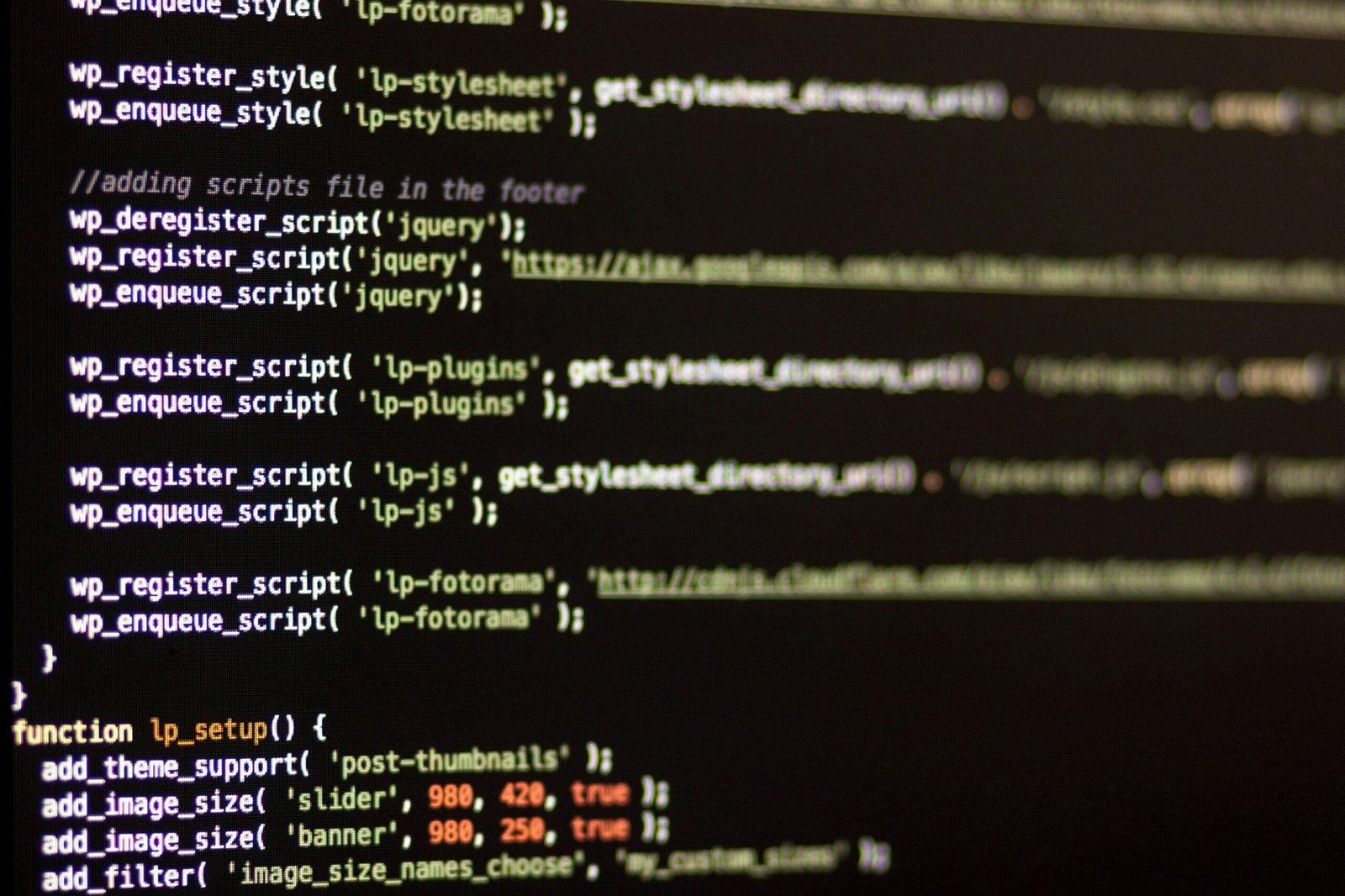
0 Comments