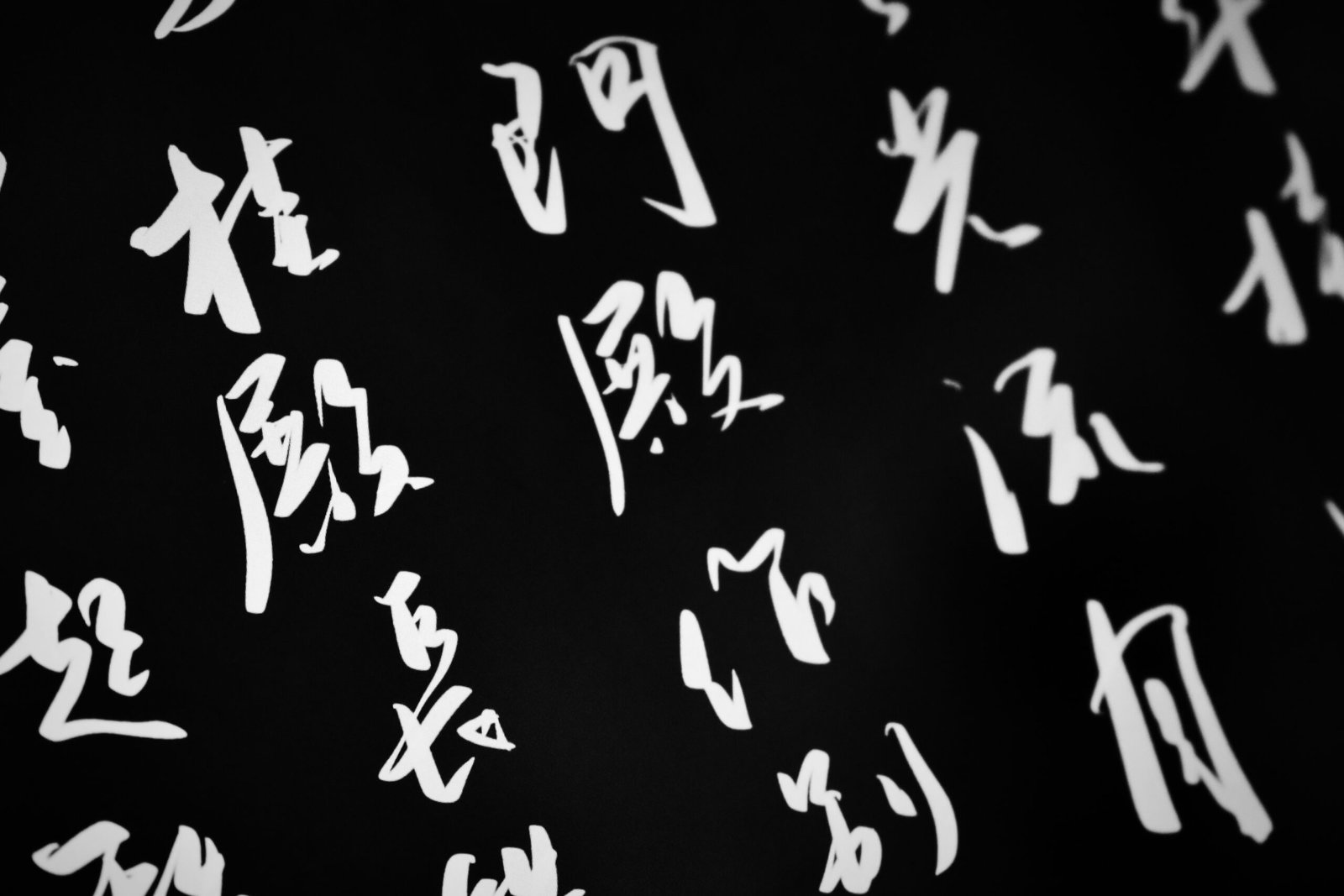
Introduction to GitHub Copilot
GitHub Copilot, a novel tool developed in partnership between GitHub and OpenAI, represents a significant advancement in the realm of artificial intelligence (AI) applied to software development. Released in 2021, Copilot’s emergence was greeted with wide anticipation as it brought a fresh, AI-driven approach to coding. Understanding GitHub Copilot begins by recognizing its creators’ intent: to simplify and expedite the programming process by leveraging machine learning (ML). In this collaborative effort, GitHub provided the platform while OpenAI contributed its expertise in AI and natural language processing (NLP).
The core purpose of GitHub Copilot is to act as an AI-powered coding assistant. Instead of the traditional practice where developers meticulously write and debug every line of code, Copilot can suggest entire lines or blocks of code contextually, drastically reducing development time. It is trained on a vast corpus of publicly available code and leverages this extensive database to predict and complete code snippets based on the context provided by the programmer. This intelligent auto-completion ability introduces an innovative dynamic to coding: essentially, it co-writes code with developers, enhancing productivity and streamlining operations.
The significance of AI in software development cannot be overstated. With the evolution of software applications becoming more complex, tools like GitHub Copilot are indispensable in managing this complexity. AI’s capability to analyze patterns and predict subsequent steps assists developers not only in writing error-free code quickly but also in adhering to standard coding practices. By offering real-time code suggestions, GitHub Copilot exemplifies how AI can seamlessly integrate into everyday programming routines and revolutionize software development processes. Ultimately, Copilot is a cutting-edge tool that showcases the transformative potential of AI, illustrating how it can fundamentally shift traditional paradigms in software engineering towards more innovative, efficient methodologies.
How GitHub Copilot Works
GitHub Copilot operates through sophisticated AI algorithms, primarily powered by OpenAI Codex, an advanced language model built on GPT-3. This technology enables Copilot to understand and generate code based on the context provided by developers. When a programmer types, Copilot reads the surrounding code and intelligently suggests relevant lines or entire functions to help streamline the coding process.
The core functionality of GitHub Copilot lies in its ability to interpret the context of your code. By analyzing the syntax, structure, and comments within a codebase, Copilot can generate meaningful suggestions that adhere to current coding conventions and practices. It uses the contextual information to predict what the developer is likely to write next, thereby enhancing productivity and reducing the likelihood of errors.
Moreover, GitHub Copilot’s integration with various coding environments significantly broadens its utility. It supports multiple programming languages and frameworks, ensuring that developers can leverage its capabilities regardless of their technical stack. Whether working within Visual Studio Code or other integrated development environments (IDEs), Copilot seamlessly fits into the workflow, providing unobtrusive yet powerful assistance.
Underpinning GitHub Copilot’s advanced suggestions is the training model developed by OpenAI. This model has been trained on a vast dataset encompassing millions of repositories, enabling it to learn a wide range of coding patterns and logic structures. The plethora of data ensures that Copilot can offer contextually relevant and precise suggestions, which align with the latest coding standards and best practices.
Additionally, Copilot’s ability to learn and adapt over time enhances its effectiveness. As it encounters more diverse coding scenarios, the model continuously updates and refines its suggestions, progressively improving its understanding of different programming languages and developer preferences. This iterative learning process ensures that Copilot remains a valuable tool for developers, consistently aiding in the creation of high-quality code.
Setting Up and Getting Started with GitHub Copilot
Laying the groundwork with GitHub Copilot involves a few straightforward steps. Firstly, ensure your development environment is compatible. GitHub Copilot currently supports a range of IDEs including Visual Studio Code, Neovim, and JetBrains. Make sure your system is running a modern operating system such as Windows 10, macOS 10.15, or a recent Linux distribution, and that your IDE is updated to its latest version.
To begin, download and install VS Code from its official site if it’s not already in place. Within VS Code, navigate to the Extensions Marketplace, where you can locate the GitHub Copilot extension. Installing this extension is as simple as a click. Once installed, sign in to your GitHub account within the extension to activate Copilot.
Setting up a JetBrains environment follows similar steps. Ensure you have a compatible JetBrains IDE like IntelliJ IDEA or PyCharm. Visit the marketplace from the IDE menu, find the GitHub Copilot plugin, install, and authenticate using your GitHub credentials. Neovim users will require the copilot.nvim plugin, obtainable via popular Neovim plugin managers like Vim-Plug. Incorporate relevant configurations in your .vimrc or init.vim file to finalize setup.
For beginners, the initial configuration might appear daunting, but integrating GitHub Copilot into your workflow is remarkably intuitive. Begin by allowing Copilot to generate code suggestions as you type. Accepting recommendations is as easy as pressing ‘Tab’. Leverage the contextual prompts provided by Copilot, particularly during repetitive coding tasks or when working on boilerplate code. Explore its capabilities by experimenting with various code snippets across different programming languages. This will enable you to harness Copilot’s potential fully.
Remember to review the generated code for accuracy and security, particularly when dealing with sensitive or critical applications. By diligently following these steps, you will be well on your way to enhancing your productivity with GitHub Copilot.
Advantages of Using GitHub Copilot
GitHub Copilot, an innovative AI-powered code completion tool, offers numerous advantages to developers, significantly enhancing their workflow and productivity. One of the primary benefits is the substantial increase in productivity. By providing context-aware code suggestions, Copilot allows developers to write code faster and more efficiently. This not only streamlines the coding process by reducing the time spent on boilerplate code but also minimizes the chance of errors, leading to a more robust and reliable codebase.
Another critical advantage is its ability to automate repetitive tasks. Developers often spend a significant portion of their time on repetitive coding chores, such as writing test cases or boilerplate code. GitHub Copilot can generate these code segments automatically, freeing up developers to focus on more complex and creative aspects of their projects. This automation leads to a more efficient use of resources and a reduction in development costs.
For those aspiring to improve their coding skills, GitHub Copilot plays an educational role as well. By observing the suggestions and decisions made by Copilot, developers can learn best practices and new coding techniques. This can be particularly beneficial for junior developers who gain insights into more advanced coding methods and patterns. Additionally, Copilot supports multiple programming languages, allowing developers to expand their skill set across different tech stacks.
The ability to quickly prototype ideas is another standout feature of GitHub Copilot. Developers can rapidly create prototypes and proof-of-concepts by leveraging Copilot’s code suggestions. This is especially useful in the initial stages of development when experimenting with various solutions and architectures is essential. Companies can thus accelerate their innovation cycles and bring products to market faster.
Real-world examples underscore the transformative impact of GitHub Copilot. Developers report significant improvements in workflow efficiency and code quality. For example, a case study highlights how a development team reduced their project completion time by 20% using Copilot’s automated code suggestions, enabling them to meet tighter deadlines without compromising quality. These tangible benefits make GitHub Copilot an invaluable tool in modern software development.
Limitations and Challenges
While GitHub Copilot showcases immense promise, it is not without its limitations and challenges. One notable concern is code accuracy. Although Copilot is adept at suggesting code snippets, it occasionally misinterprets the context, leading to potentially incorrect or inefficient code recommendations. This can necessitate a thorough review and debugging process by developers to ensure the suggested code meets their specific requirements.
Another challenge arises in handling unconventional coding styles. Copilot is trained on a broad dataset of public code, which means it tends to favor conventional approaches. When developers utilize unique or less common coding patterns, Copilot’s ability to accurately assist diminishes. This can be particularly evident in niche programming languages or bespoke frameworks that deviate from the norm.
Managing large codebases also presents a significant hurdle. As projects grow in complexity and size, Copilot’s performance can be strained. Its suggestions may become less relevant or more generic, potentially hindering productivity rather than enhancing it. This underscores the need for a strategic integration of Copilot within sizable projects, balancing automated suggestions with manual oversight.
Concerns about code privacy and security cannot be overlooked. Developers might be hesitant to use Copilot if there’s a possibility that proprietary code could inadvertently influence the model or be exposed through its suggestions. Ensuring that sensitive code remains confidential and that Copilot’s training data does not compromise proprietary information is paramount to fostering trust among users.
Ultimately, acknowledging these imperfections provides users with a realistic expectation of GitHub Copilot’s capabilities. Developers should remain vigilant, using Copilot as an augmentative tool rather than a definitive authority. With these considerations in mind, users can better navigate the intricacies of integrating AI into their coding practices, optimizing the benefits while mitigating potential drawbacks.
Best Practices for Using GitHub Copilot
Leveraging GitHub Copilot to enhance your coding experience involves understanding and implementing certain best practices. One of the foundational steps is the validation of its suggestions. While Copilot offers intelligent code completions, it’s essential to cross-verify its output against established coding standards and project-specific requirements. Review generated code for accuracy and performance implications, ensuring that it fits seamlessly into the existing codebase. Conducting regular code reviews will also aid in maintaining overall code quality.
Integrating GitHub Copilot into your development workflow demands strategic planning. Begin by setting clear objectives for its use in your projects. For instance, you might rely on Copilot primarily for boilerplate code or to experiment with unfamiliar languages or frameworks. Establishing such guidelines can help outline the scope of its utility and prevent dependency on the tool for core logic and critical sections of the code.
Customization further enhances Copilot’s alignment with your coding habits and project needs. Utilize the tool’s configuration options to tailor suggestions based on your coding style. For instance, configuring file types or languages you frequently use can refine the relevance of Copilot’s proposals. Additionally, providing context within your code, such as clear function names and comments, can significantly improve the precision of the suggestions offered by Copilot.
Understanding the implications of licensing and attribution is crucial when incorporating Copilot’s generated code. The tool bases its suggestions on a vast corpus of public code, raising potential licensing issues. It’s advisable to thoroughly review the licensing terms of any code snippets it generates. When in doubt, consult legal resources or attribute the code correctly to avoid any intellectual property conflicts.
By validating suggestions, strategically integrating Copilot, customizing its features, and remaining vigilant about licensing, developers can unlock the full potential of GitHub Copilot, ensuring a more efficient and legally compliant coding environment.
The Future of AI in Programming
Artificial intelligence (AI) is poised to revolutionize the field of programming, with platforms like GitHub Copilot at the forefront. As AI-assisted coding matures, future developments promise to further enhance efficiency and creativity in software development.
Upcoming features in AI coding assistants such as GitHub Copilot are anticipated to include more advanced contextual understanding and better integration across various programming languages. These improvements will enable developers to tackle complex coding tasks with increased precision, reducing the time spent on debugging and syntax errors. Additionally, enhanced machine learning algorithms will allow these tools to offer more personalized coding suggestions, tailoring advice to match the unique style and preferences of individual developers.
The broader implications of AI in software development are substantial. Experts predict that as AI continues to evolve, it will become an indispensable tool for developers, fostering collaboration and innovation. Enhancements in AI coding assistants are also expected to democratize programming, making it more accessible to people with varying levels of expertise. According to Dr. Fei-Fei Li, a prominent AI researcher, “The use of AI in programming will not only accelerate software development but also enhance the learning curve for new developers, making the field more inclusive.”
Moreover, as AI improves its capabilities, it will likely lead to the emergence of new programming paradigms. Developers may find themselves working more as curators than coders, guiding AI tools to achieve desired outcomes rather than writing code from scratch. John Carmack, a renowned software engineer, envisions a future where “AI will handle the mundane coding tasks, allowing human programmers to focus on higher-level problem-solving and creative endeavors.”
The integration of AI in programming embodies a transformative shift within the industry. Continuous advancements and the potential on the horizon encapsulate a thrilling future for developers and the technology sector at large. With tools like GitHub Copilot paving the way, the synergy between AI and human ingenuity will likely unlock unprecedented opportunities in software development.
Conclusion
In examining the transformative role of GitHub Copilot in modern software development, several key points come to the forefront. Primarily, GitHub Copilot exemplifies the significant advancements in AI technology and its potential to revolutionize coding practices. By leveraging vast amounts of open-source code, Copilot provides real-time assistance to developers, enhancing productivity and reducing the cognitive load associated with programming tasks.
However, alongside the numerous benefits, it remains crucial for developers to maintain a balance between utilizing AI tools and retaining human oversight. AI can streamline and automate routine coding tasks, but the creativity, intuition, and problem-solving capabilities that developers bring to software engineering are irreplaceable. Thus, GitHub Copilot should be viewed as a complementary tool that augments, rather than replaces, the expertise of human developers.
The evolving landscape of software development necessitates an open-minded and experimental approach. Embracing GitHub Copilot enables developers not only to improve efficiency but also to explore innovative solutions and creativity in their coding endeavors. This balance fosters a collaborative ecosystem where human ingenuity and AI-driven assistance harmonize to produce superior software solutions.
As we look to the future, it is evident that the integration of AI, like GitHub Copilot, will continue to grow. Therefore, developers are encouraged to actively engage with these tools, contribute to their improvement, and shape the trajectory of AI in coding. By doing so, we can collectively unlock new potentials in software development, driving forward the next wave of technological innovation.





0 Comments