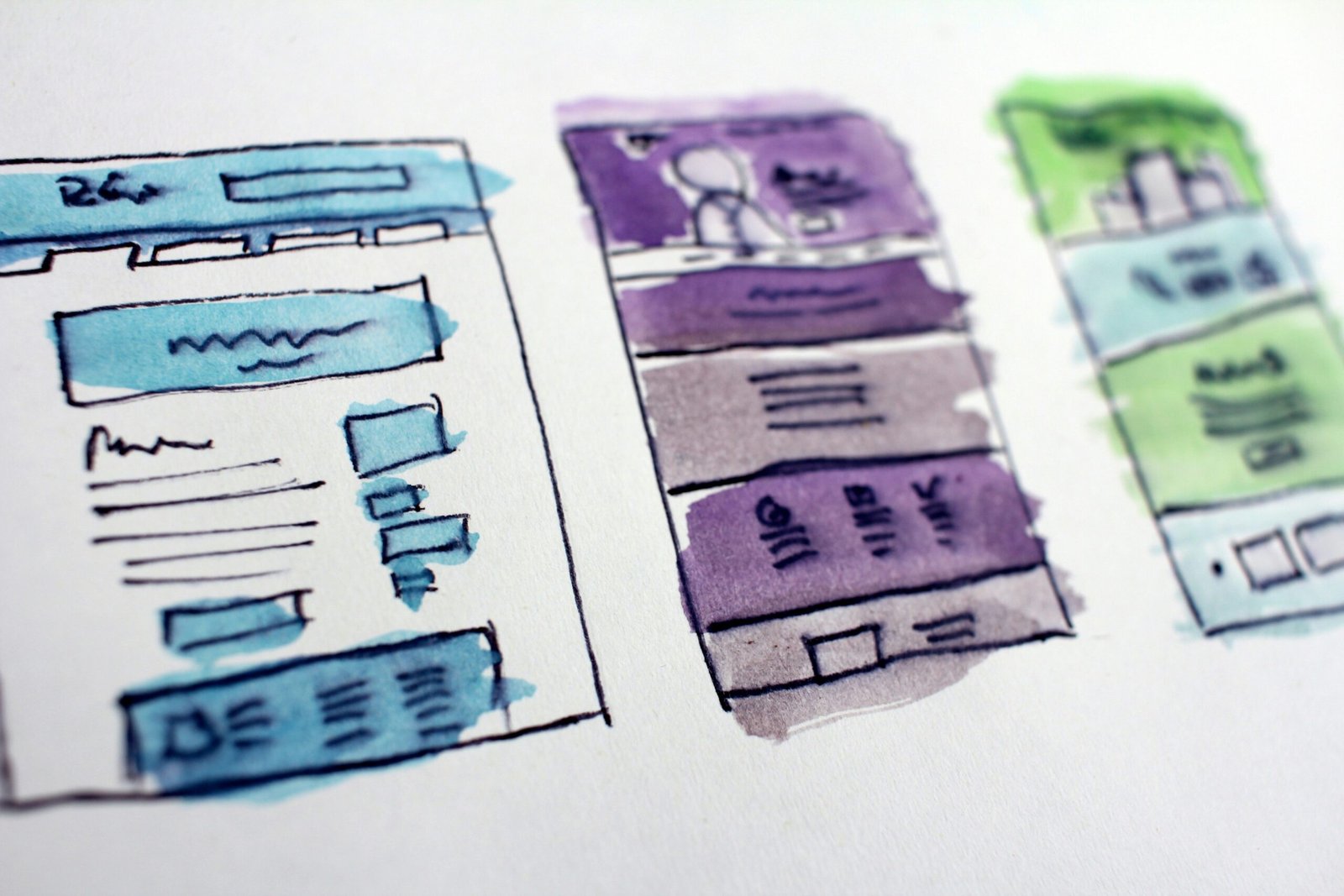
Introduction to Free Website Design Essentials
In the present digital age, an aesthetically pleasing and highly functional website is not just a luxury but a necessity for any business or individual aiming to establish a robust online presence. A compelling website can significantly enhance a brand’s visibility, attract a wider audience, and retain visitors through an engaging user experience. As more businesses transition online, the competition intensifies, making it essential to stand out with a well-crafted website design.
The core principles of website design not only focus on visual appeal but also prioritize usability, navigation simplicity, and accessibility. These elements work in tandem to create a seamless and enjoyable experience for the users, factors that are crucial for transforming casual visitors into loyal customers or followers. However, achieving a professional-grade website design often seems daunting, especially for those constrained by a limited budget.
Fortunately, a plethora of free tools and resources can assist designers in developing high-quality websites without incurring financial strain. From user-friendly website builders and templates to free graphic design software and plugins, these resources ensure that even those with minimal technical knowledge can create visually striking and functional websites. Leveraging these free tools not only democratizes access to top-tier design capabilities but also empowers individuals and businesses to compete effectively in the digital landscape.
As we delve deeper into the top free website design essentials, it becomes clear that cost-effective solutions abound for those seeking to make a mark online. Whether it’s a personal blog, an e-commerce platform, or a portfolio site, understanding and employing these free resources can vastly improve the overall quality and experience of your web presence.
Website Builders
When embarking on the journey to create a visually appealing and functional website, selecting the right website builder is crucial. Fortunately, several free website builders offer user-friendly interfaces and a plethora of features to facilitate this process. Among the most popular options are WordPress.com, Wix, and Weebly, each catering to different needs and preferences.
WordPress.com is renowned for its powerful blogging capabilities and extensive customization options. It boasts a wide range of templates that can be tailored to meet specific design requirements. Users will find it easy to navigate due to its clean and intuitive interface. However, while the free version is robust, it does come with certain limitations, such as limited storage space and the inability to use custom themes or plugins.
Wix is another highly favored choice, particularly for its drag-and-drop functionality, making it accessible even for those without technical skills. It provides a variety of design templates and allows significant flexibility in customizing aspects of the site. Wix also offers a feature-rich free plan, although it includes wix-branded ads and subdomain limitations. This platform is particularly well-suited for small businesses, portfolios, and personal websites.
Weebly is known for its straightforward and easy-to-use editor, which makes it an excellent option for beginners. It offers all the essential tools required to create a basic website and includes several attractive templates. The free plan includes Weebly-branded ads and a subdomain, with limited storage options. Despite these constraints, it’s a solid choice for those seeking to establish an online presence with minimal effort.
Choosing the right website builder largely depends on the specific needs of the website. For content-heavy sites or blogs, WordPress.com is ideal. Those seeking extensive design flexibility without the need for coding might prefer Wix. On the other hand, Weebly is perfect for users who prioritize simplicity and ease of use. Carefully evaluating these factors will ensure that you select a website builder that best aligns with your requirements, setting the foundation for a stunning online presence.
Responsive Design Tools
Responsive design is essential in today’s mobile-first era, where a significant portion of web traffic comes from smartphones and tablets. Ensuring that your website provides an optimal user experience across various devices is not only a user-centric approach but also crucial for search engine optimization (SEO). Google’s algorithms, for example, prioritize mobile-friendly websites, making responsive design imperative for visibility and ranking.
Several free tools are available to help designers create responsive websites. A well-known tool is Google’s Mobile-Friendly Test. This tool allows you to assess how easily a visitor can use your page on a mobile device. It provides insights on issues that hinder your site’s performance on smaller screens, offering specific recommendations for improvements. Using this tool effectively involves periodically testing your website during the development process to ensure all elements are scaling correctly and providing a seamless mobile experience.
Another invaluable resource is the Bootstrap framework. Bootstrap is an open-source toolkit for developing responsive, mobile-first projects on the web. With its pre-designed grid system and a library of ready-made components, Bootstrap simplifies the process of creating fluid and flexible layouts that adjust seamlessly to different screen sizes. By leveraging Bootstrap, designers can save time and ensure their websites are responsive by default, using the framework’s CSS and JavaScript-based design templates.
When utilizing these tools, it’s crucial to remember a few best practices for responsive design. First, prioritize performance, as mobile users expect fast-loading websites. Optimize images and utilize modern web technologies to improve load times. Second, adopt a mobile-first approach; start the design process with mobile screens in mind and expand functionalities for larger screens incrementally. Finally, consistently test the website on various devices and browsers to identify any unforeseen issues that could hamper the user experience.
Incorporating responsive design tools effectively can significantly enhance both user experience and SEO performance, ensuring your website is accessible and functional across all devices.
Graphics and Image Resources
High-quality images and graphics play a pivotal role in elevating the visual appeal of a website, making it essential for web designers to have access to top-notch resources. Fortunately, numerous platforms offer free, high-resolution images and graphics that can significantly enhance your website design. Noteworthy among these are Unsplash, Pexels, and Canva, each providing an extensive range of options catering to diverse thematic needs.
Unsplash is renowned for its vast library of freely usable images contributed by photographers from around the globe. Whether you need nature shots, abstract images, or urban scenes, Unsplash offers visually striking options with no strings attached. Similarly, Pexels boasts a comprehensive collection of high-quality photos and videos, meticulously curated to provide aesthetic diversity and usability for web design purposes.
Canva stands out by offering both a repository of free images and an intuitive design tool. While the free images can enhance your site, Canva’s design features allow you to customize graphics, create banners, and craft social media posts, ensuring your visual assets are cohesive and aligned with your brand identity.
While high-quality visuals are crucial, so is the optimization of these images for performance. Large image files can adversely affect load times, leading to a poor user experience and potential downgrades in search engine rankings. Free tools such as TinyPNG and ImageOptim can be integrated into your workflow to compress images without significant loss in quality. Another effective strategy is to utilize responsive images by employing HTML5’s <picture> element, ensuring appropriate image sizes are loaded across different devices.
In leveraging these free resources and optimization techniques, web designers can create visually appealing and high-performing websites that captivate visitors while maintaining efficient load times and operational fluidity.
Typography and Font Resources
Typography is a foundational element in creating a stunning online presence. Properly selected and paired fonts can dramatically enhance the aesthetics and readability of a website. Numerous free font libraries offer a variety of fonts to suit different design needs. Two of the most accessible and comprehensive resources for free fonts are Google Fonts and Font Squirrel.
Google Fonts is an extensive library that provides high-quality, open-source fonts. The platform offers a user-friendly interface that allows designers to explore fonts based on categories such as serif, sans-serif, display, handwriting, and monospace. Moreover, Google Fonts facilitates seamless integration with websites, as the fonts are hosted on Google’s servers, ensuring fast load times and improved performance.
Similarly, Font Squirrel offers a vast collection of free fonts, carefully curated for commercial use. The platform also provides a range of tools, including a font identifier and a customizable font generator, to help designers select the optimal typefaces for their projects. Font Squirrel’s focus on quality and usability ensures that designers can find fonts that not only look great but also work well in various web environments.
When it comes to incorporating typography into a website, best practices include selecting fonts that are legible and appropriate for the website’s purpose. For instance, a website dedicated to professional services might use a combination of a clean sans-serif font like Open Sans for body text and a more traditional serif font like Merriweather for headings. Conversely, a creative portfolio could leverage a unique display font for headings paired with a simple sans-serif font for the body to maintain readability.
Effective font pairing is another critical aspect of typography. A well-paired combination not only enhances visual appeal but also guides the user’s eye through the content seamlessly. Examples of classic font pairings include Raleway and Roboto, Lora and Source Sans Pro, and Playfair Display with Montserrat. These combinations provide a balanced contrast that can elevate the overall design of any website.
In conclusion, selecting the right typography is essential for creating a cohesive and attractive web design. Utilizing free resources like Google Fonts and Font Squirrel, along with following best practices for font selection and pairing, can significantly contribute to a website’s visual appeal and user experience.
Color Palettes and Schemes
Color schemes are integral to conveying brand identity and evoking specific emotions from visitors. The first step in utilizing color palettes effectively is understanding color psychology. Different colors can evoke different feelings; for instance, blue often imparts a sense of trust and calmness, whereas red can evoke excitement or urgency.
Two highly recommended tools for crafting and selecting color palettes are Adobe Color and Coolors. Adobe Color allows users to explore themes and create custom palettes with ease. The tool features a color wheel and options for analogous, monochromatic, triadic, and complementary schemes, helping you balance harmony and contrast. Coolors, on the other hand, is useful for generating random palettes and lets you tweak shades until you find the perfect match for your website’s aesthetic.
The key to using color schemes effectively lies in consistency and balance. Use a limited number of main colors to maintain visual harmony. For instance, implementing a primary color for the major elements and a secondary color for accents helps to keep the design clean and professional. Avoid overwhelming the viewer with too many colors, which can be visually disorienting and detract from the overall message.
Successful usage of color palettes can be observed in brands like Spotify and Dropbox. Spotify’s bold green and black palette signifies energy and innovation, while Dropbox utilizes calming shades of blue to communicate reliability and efficiency.
Incorporate practical tips such as using contrasting colors for text and backgrounds to ensure readability. Another useful trick is applying color gradient for backgrounds to add depth and interest without clutter. Tools like Adobe Color and Coolors can be indispensable in achieving a coherent and visually pleasing design that communicates your brand story effectively.
User Experience (UX) and User Interface (UI) Design
Creating a stunning online presence requires meticulous User Experience (UX) and User Interface (UI) design. These two aspects are critical for engaging visitors and ensuring a seamless browsing experience. Fortunately, a range of free resources and tools are available to assist designers in achieving top-notch UX and UI design. In this section, we will explore some of these free tools and the essential principles of UX/UI design.
Figma and Sketch stand out as two of the most popular free tools for UI design. Figma offers a robust, cloud-based platform that allows real-time collaboration, making it ideal for team projects. It also boasts an array of plugins and templates that streamline the design process. Similarly, Sketch provides an intuitive interface, enabling designers to create high-fidelity prototypes and wireframes effortlessly. Although Sketch is traditionally a paid tool, its free version still offers substantial functionality suitable for many small projects.
For enhancing the usability aspect of the design, platforms like Hotjar provide invaluable insights. Hotjar’s free tier includes heatmaps, session recordings, and basic surveys that help in identifying usability issues and understanding how visitors interact with the website. These tools can be instrumental in making data-driven decisions to improve user experience.
Implementing these resources effectively hinges on understanding some core principles of UX and UI design. Firstly, simplicity is key: a clutter-free, intuitive interface can lead to higher user satisfaction. Secondly, consistency across different pages and elements ensures that users can navigate the site without confusion. Lastly, responsiveness and accessibility are essential. A design that adapts seamlessly across various devices and is accessible to all users, including those with disabilities, is non-negotiable.
Incorporating these essential principles of UX/UI design using free resources like Figma, Sketch, and Hotjar can significantly elevate the user experience on your website, ultimately fostering a more engaging and successful online presence.
SEO and Analytics Tools
Optimizing your website for search engines and tracking its performance is fundamental to achieving a stunning online presence. Free tools such as Google Analytics and Google Search Console provide invaluable insights into website traffic and performance metrics. These platforms allow you to understand your audience’s behavior, track user interactions, and identify areas for improvement, making data-driven decisions easier.
Google Analytics offers detailed reports on various aspects of your website traffic, including demographic information, source of traffic, and user engagement metrics. Utilizing it effectively means configuring your goals, setting up custom dashboards, and analyzing the provided reports to optimize user experience and enhance conversion rates. Regularly monitoring and interpreting this data can inform content strategy adjustments, helping to attract and retain visitors.
Similarly, Google Search Console is a powerful tool for webmasters aiming to improve their site’s presence on Google. It provides insights into how your website is indexed and provides alerts for any issues Google encounters while crawling your site. Leveraging Google Search Console helps you understand the keywords that drive traffic to your site, discover site-wide or URL-specific performance issues, and submit sitemaps for better indexing. Regularly reviewing this data aids in resolving any crawl errors and ensuring optimal website performance.
Beyond these, free SEO tools like Yoast SEO and Ubersuggest are essential for optimizing your website content. Yoast SEO, a popular plugin for WordPress, assists in optimizing your content for specific keywords, improving readability, and ensuring proper meta tags and descriptions. With real-time analysis, it’s easier to follow SEO best practices and improve your site’s visibility in search engine results.
Ubersuggest, another valuable free tool, provides comprehensive keyword research and competitive analysis. It offers insights into keyword volume, competition, and content ideas to enhance your SEO strategy. By identifying high-performing keywords and content gaps, you can better tailor your content to meet audience search intent, ultimately improving your rankings.
Together, these tools empower website owners to not only optimize their sites for search engines but also to monitor and fine-tune their online performance continually. Implementing these free tools maximizes your site’s potential, ensuring a robust and effective online presence.
