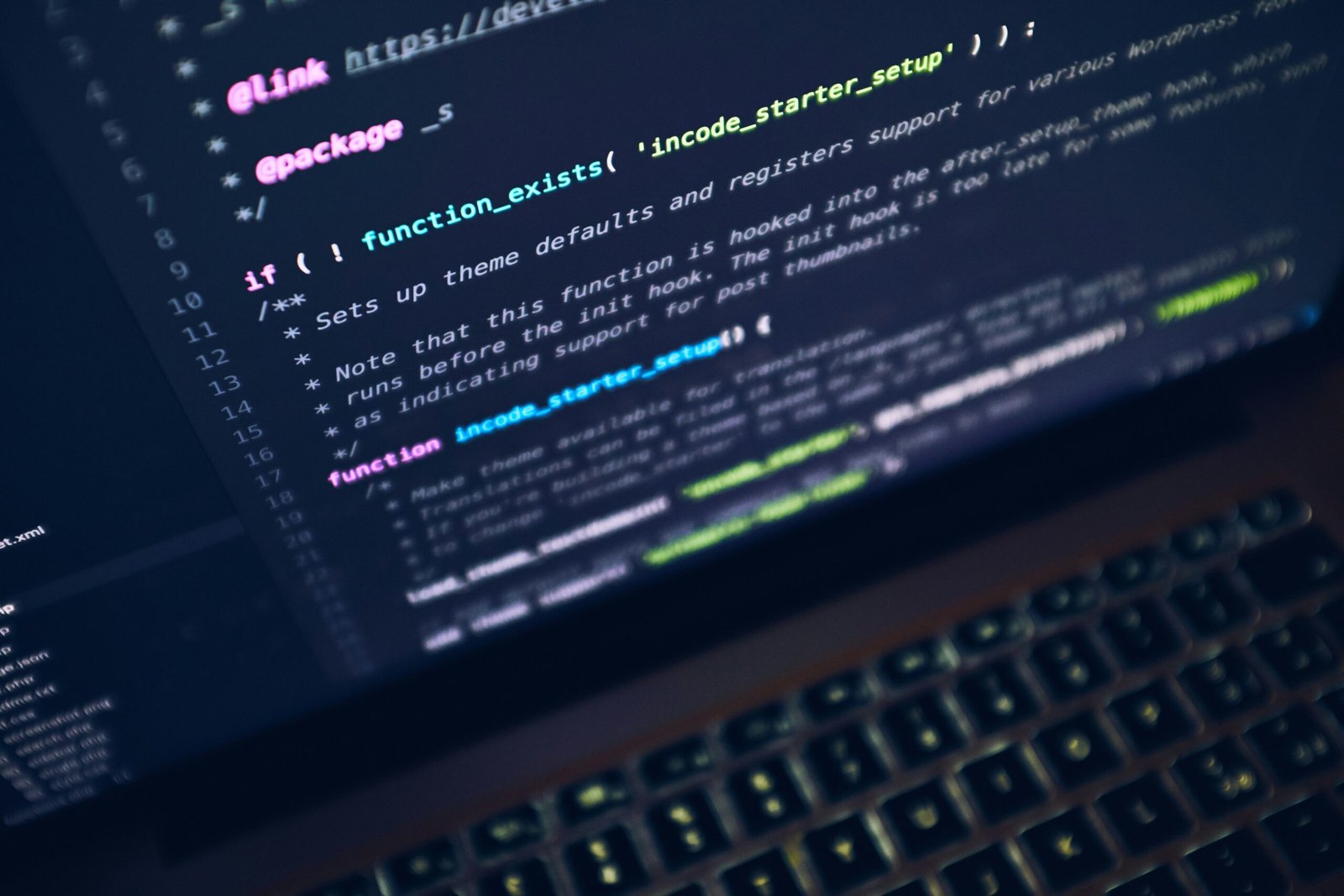
Introduction to WordPress Hosting
WordPress hosting is a specialized web hosting solution designed to optimize and facilitate the experience of running a website built on the WordPress content management system (CMS). WordPress is currently powering over 40% of the websites on the internet, emphasizing the necessity of selecting the right hosting provider to ensure optimal performance, security, and user experience.
At its core, web hosting encompasses the provision of server resources, where websites are stored and made accessible on the internet. These resources include storage space, bandwidth, and processing power, which are critical for the smooth operation of a website. Uptime, or the amount of time a server is operational and accessible, is another crucial aspect to consider. High uptime guarantees that your website will be available to visitors consistently, minimizing potential revenue losses or reputation damage caused by downtimes.
For WordPress websites, the choice of hosting provider plays a significant role in the site’s performance. A well-chosen WordPress hosting solution can significantly boost page load speeds, ensuring a smooth browsing experience for users. This is vital as fast-loading websites tend to have higher visitor retention rates and better search engine rankings.
Security is another fundamental aspect of WordPress hosting. Given the popularity of WordPress, it is often a target for malicious attacks. Therefore, hosting providers that offer robust security measures, regular updates, and malware protection help safeguard your site from potential threats. An effective WordPress hosting service typically includes features such as automated backups, SSL certificates, and firewalls, which collectively enhance the security posture of your website.
Lastly, the level of support provided by your hosting provider can greatly influence your experience managing a WordPress site. Reliable customer support, especially with expertise specific to WordPress, can resolve issues swiftly, reducing downtime and maintenance hassles. This comprehensive support ranges from initial setup assistance to troubleshooting and performance optimization, ensuring that your website runs efficiently at all times.
Types of WordPress Hosting
When it comes to selecting the best WordPress hosting for your website, understanding the different types of hosting options available is crucial. Each type of hosting comes with its own set of advantages and disadvantages, depending on your particular needs and requirements. Here is an overview of the primary types of WordPress hosting.
Shared Hosting: Shared hosting is the most cost-effective option, making it an excellent choice for beginners and small websites. With shared hosting, multiple websites share the same server resources. While this leads to lower costs, it can also result in slower performance, especially during peak traffic times. Additionally, shared hosting offers limited customization and control over the server environment, which might not suffice for more complex websites.
VPS Hosting: A Virtual Private Server (VPS) hosting provides a middle ground between shared and dedicated hosting. With VPS hosting, your website shares the server with other websites, but you have dedicated resources allocated specifically to your site. This results in better performance, improved security, and more control over the server environment. While VPS hosting is more expensive than shared hosting, it is a suitable option for growing websites requiring greater flexibility and reliability.
Dedicated Hosting: Dedicated hosting involves renting an entire physical server for your website. This type of hosting offers the highest level of performance, security, and control. Dedicated hosting is ideal for large, high-traffic websites but comes with a significantly higher cost. It also requires a higher level of technical expertise to manage the server effectively.
Managed WordPress Hosting: Managed WordPress hosting is a specialized hosting service designed explicitly for WordPress websites. It includes various features and optimizations tailored for WordPress, such as automatic updates, enhanced security, and performance enhancements. Managed hosting also provides excellent technical support, making it a popular choice for both beginners and experienced users. However, the premium features and support come at a higher price than standard hosting options.
Cloud Hosting: Cloud hosting utilizes a network of virtual servers to host your website, offering excellent scalability and performance. With cloud hosting, resources can be quickly adjusted based on traffic fluctuations, making it an ideal solution for websites with variable traffic patterns. While cloud hosting tends to be more expensive than shared or VPS hosting, it provides exceptional flexibility and reliability for businesses poised for growth.
In summary, selecting the right type of WordPress hosting largely depends on your website’s size, traffic, budget, and technical requirements. Understanding these hosting options will help you make an informed decision and choose the most suitable hosting solution for your WordPress site.
Features to Look for in WordPress Hosting
When selecting a WordPress hosting provider, several critical features must be considered to ensure your website runs smoothly and efficiently. One of the foremost factors is speed and performance. Fast loading times are essential for user experience and search engine rankings. Look for hosting options that offer Content Delivery Networks (CDNs) and optimized server configurations to enhance performance.
Another crucial consideration is uptime guarantees. Reliable hosting ensures your website remains accessible to users. A hosting provider should offer at least a 99.9% uptime guarantee to minimize downtime and maintain user trust.
Customer support is also a pivotal feature to look for. Technical issues may arise unexpectedly; having access to 24/7 support can save time and resources. Choose a provider that offers multiple support channels, such as live chat, email, and phone support.
Security features are non-negotiable. Seek out WordPress hosting services that provide comprehensive security measures, including malware scanning, DDoS protection, and regular updates. Implementing SSL certificates is paramount to ensuring data transmission is secure, which also boosts your site’s SEO.
The ease of use of the hosting platform is important, especially for users with limited technical experience. A user-friendly control panel, such as cPanel, can facilitate easy site management, domain handling, and email configuration.
Pricing remains a key factor, but it should be balanced with the features offered. Beware of extremely low prices that might compromise quality. Instead, consider the overall value, including bandwidth, storage, and the specific needs of your website.
Backup solutions are another essential feature. Regular, automated backups can safeguard your data against accidental loss or cyber-attacks. Ensure your hosting provider offers reliable backup and restore options.
Lastly, updated server technologies play a vital role. Servers powered by the latest hardware and software can deliver superior performance and security. Compatibility with the most recent PHP and MySQL versions ensures optimal functioning of your WordPress site.
Top WordPress Hosting Providers in 2023
Choosing the right WordPress hosting provider is crucial for ensuring the performance and reliability of your website. In 2023, several hosting providers stand out due to their exceptional features, competitive pricing, and positive user reviews. Below, we provide an overview of the top WordPress hosting providers along with their standout features, pricing plans, and unique offerings.
Bluehost: A consistently popular choice among WordPress users, Bluehost offers affordable pricing plans starting at $3.95 per month. Their standout features include a free domain for the first year, 24/7 support, and a user-friendly control panel. Real user reviews often highlight Bluehost’s excellent uptime and customer service.
SiteGround: Known for their excellent customer support and reliable performance, SiteGround hosting plans start at $6.99 per month. They offer daily backups, free SSL certificates, and advanced security features. Users often praise SiteGround for their swift, knowledgeable support and high-speed hosting performance.
WP Engine: Targeting more advanced users and businesses, WP Engine offers managed WordPress hosting with prices starting at $25 per month. They provide robust security features, automated backups, and a dedicated staging environment. Industry reviews and real users commend WP Engine for its exceptional site speed and professional support.
HostGator: Offering a range of hosting plans beginning at $5.95 per month, HostGator is noted for its flexible, scalable hosting and user-friendly interface. Key features include a 45-day money-back guarantee, free site migration, and 24/7 customer support. Users appreciate HostGator’s reliability and ease of use.
DreamHost: DreamHost is another reliable WordPress hosting provider, with pricing plans starting at $2.59 per month. They offer a free domain, unlimited traffic, and a custom control panel. User reviews often highlight DreamHost’s strong uptime and no-fuss, straightforward setup process.
Each of these hosting providers has been rated highly for their performance, support, and features. Assessing your specific needs and budget will help determine which of these top providers is the best fit for your WordPress website.
How to Migrate to a New WordPress Hosting Provider
Migrating a WordPress site to a new hosting provider can seem daunting, but with a structured approach, it can be accomplished smoothly. The first crucial step is to back up all your data. This includes your website files, databases, plugins, and themes. You can use plugins like UpdraftPlus or BackupBuddy for this purpose, ensuring that you have a secure copy of your site’s current state.
Once you have secured your backup, the next step is to prepare your new hosting environment. Ensure your new hosting plan is set up, and create a fresh WordPress installation on your new server. This provides a foundation for the migration, and many hosting providers offer automated tools to facilitate this initial setup.
After setting up the new environment, use WordPress migration plugins like Duplicator or All-in-One WP Migration to transfer your site’s data. These tools are designed to handle the migration process efficiently by packaging your files and database into a single archive file, which can then be imported into the new server. Follow the respective plugin’s steps to complete the migration.
The next step involves updating your DNS records. This is essential to point your domain to the new hosting provider. Access your domain registrar’s control panel and update the nameservers to those provided by your new host. Be aware that DNS changes might take up to 48 hours to propagate globally, so plan your migration accordingly to minimize disruption.
It’s also advisable to check your website thoroughly after the migration. Verify that all pages, posts, and features are functioning as expected. Address any broken links or compatibility issues with the help of tools like Broken Link Checker or browser-based debugging tools.
Finally, to ensure there is no downtime, stage your migration during a period of low traffic. Communicate with your audience about the migration in advance, and keep them informed of any potential temporary disruptions. By following these steps and utilizing the right plugins and tools, you can ensure a streamlined transition to your new WordPress hosting provider.
Optimizing Your WordPress Site for Performance
Optimizing your WordPress site for performance is crucial to ensure a seamless user experience and improve SEO rankings. One of the key strategies involves implementing caching. Caching stores copies of your site’s pages and serves them to users more quickly on subsequent visits. This technique can significantly reduce server load and page load time.
Image optimization is another fundamental aspect of performance improvement. Large, uncompressed images can drastically slow down your site. Using tools or plugins to compress your images without compromising quality can make a substantial difference. Additionally, adopting responsive images that adjust based on the user’s device and screen size can further enhance loading times.
Minification of CSS and JavaScript files is also essential. By removing unnecessary characters, such as whitespaces and comments, from code, your site can become more efficient and faster. Various plugins are available to automate this process, ensuring your codebase remains lean and optimized.
Utilizing a Content Delivery Network (CDN) can profoundly affect your WordPress site’s performance. A CDN distributes your site’s content across multiple servers worldwide, ensuring faster data delivery by serving content from the nearest server to the user’s location. This not only speeds up load times but also provides a more reliable experience for visitors from different geographical regions.
The cumulative effect of these optimization techniques can lead to improved SEO rankings. Search engines favor fast-loading sites, interpreting them as providing a better user experience. As a result, your optimized WordPress site is more likely to rank higher in search results, attracting more organic traffic.
Incorporating these practices across different hosting plans, whether shared, VPS, or dedicated hosting, can make a noticeable impact. The synergy of caching, image optimization, minification, and CDNs creates a robust foundation for a high-performing WordPress site. Adopting these strategies not only enhances user experience but also drives better engagement and retention.
Security Best Practices for WordPress Hosting
Securing your WordPress hosting is crucial to protect your website from a myriad of potential threats. Implementing a series of best practices can significantly bolster your site’s defenses. One of the primary measures is to perform regular updates. Ensuring that your WordPress core, themes, and plugins are up-to-date can prevent vulnerabilities that could be exploited by malicious actors. Frequently check for and apply updates as they become available.
Using strong, secure passwords is another critical step. Weak passwords can be easily cracked and compromise your site’s security. Employ a combination of uppercase and lowercase letters, numbers, and special characters to create robust passwords. Additionally, consider using a password manager for convenience and enhanced security.
Two-factor authentication (2FA) adds an extra layer of protection. By requiring an additional verification step beyond just a password, 2FA makes it significantly harder for unauthorized users to gain access. Implement 2FA for all user accounts that have administrative access to your WordPress site.
Regular malware scanning is essential to detect and eliminate any malicious code that may have infiltrated your site. Use reputable security plugins that offer malware scanning and remediation capabilities. Schedule scans regularly and review the results thoroughly.
Configuring firewalls can provide an additional defense against unauthorized access. Web Application Firewalls (WAF) can block suspicious traffic and protect your website from common threats like SQL injection and cross-site scripting (XSS) attacks. Many reputable security plugins include firewall options that can be easily configured.
Managing user roles and permissions is vital to ensuring that only authorized individuals have access to specific areas of your site. Restrict administrative privileges to essential personnel only, and audit user roles periodically to maintain security standards.
Lastly, when choosing plugins and themes, prioritize those from reputable sources. Well-maintained plugins and themes are more likely to receive regular updates and security patches. Avoid using nulled or pirated versions of plugins and themes as they can contain hidden malware.
By adhering to these best practices, you can significantly enhance the security of your WordPress hosting and protect your website from potential threats.
Conclusion: Making the Right Choice for Your WordPress Hosting
In making an informed decision about WordPress hosting, it is crucial to reflect on the key considerations discussed throughout this guide. Choosing the right WordPress hosting provider involves evaluating specific needs and budget constraints. By identifying the individual requirements of your website—whether it is high traffic, complex functionality, or a need for extensive storage—one can narrow down the best hosting options that cater to those demands.
We emphasized the diverse range of WordPress hosting solutions, from shared and VPS hosting to managed and dedicated hosting services. Each option offers unique benefits and trade-offs, making it imperative to consider both the present needs and potential future growth of your website. For instance, managed WordPress hosting is particularly beneficial for those seeking comprehensive support and heightened performance, while shared hosting presents a more budget-friendly alternative for smaller, less demanding websites.
Financial considerations also play a significant role. Ensuring that the chosen hosting solution aligns with your budget without compromising on essential features will set the stage for sustainable and scalable website maintenance. It’s worth considering that investing in a reliable hosting service can yield long-term benefits, such as improved site performance, enhanced security, and robust customer support, all of which contribute to a superior user experience.
Encouraging further research and comparison of various hosting providers cannot be overstressed. Delving into user reviews, performance benchmarks, and feature comparisons will provide a clearer picture, allowing for a more informed choice. By meticulously evaluating and weighing the pros and cons of different hosting solutions against our outlined criteria, readers can confidently select a WordPress hosting service that not only meets their immediate needs but also supports their website’s enduring success.
